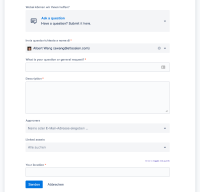-
Type:
Bug
-
Resolution: Cannot Reproduce
-
Priority:
Low
-
Component/s: Language Support
-
None
-
1
-
Minor
Issue Summary
For projects created using option 'share settings with an existing project', language translation for "Summary" field label does not work on 'request create' page in customer portal.
Steps to Reproduce
- Create new project and select option 'share settings with an existing project' during creation.
- Go to project settings -> Request type. Select 'Request form' tab for any request type and add "Summary" field.
- Go to project settings -> language support, add new language and relevant translation for "Summary" field label.
- Open customer portal and request create page for request type configured in step 2
Expected Results
The "Summary" field should get translated.
Actual Results
"Summary" field does not translated.
Workaround
Currently there is no known workaround for this behavior. A workaround will be added here when available