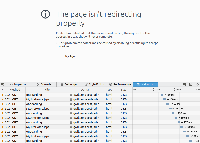Details
-
Bug
-
Resolution: Fixed
-
Medium
-
2.4.2
Description
NOTE: This bug report is for JIRA Service Desk Server. Using JIRA Service Desk Cloud? See the corresponding bug report.
Steps to reproduce:
JIRA Cloud
1. https://www.atlassian.com/software/jira/service-desk
2. 'try it for free'
3. (stick with the default cloud trial products: JIRA, JIRA Service Desk)
4. enter your details, 'start trial'
5. receive email about your newly created instance
6. attempt to log in to your newly created instance
JIRA Server
Tested on JIRA 6.4.4 and JIRA Service Desk 2.4.2:
- Install JIRA with JSD.
- Apply an evaluation license to JIRA Service Desk.
- Create a new user with the "JIRA Users" Global Permission.
- Try to login with the newly added user.
Result:
- 302 redirect to http://rit-jsdlabs.atlassian.net/secure/MyJiraHome.jspa
- 302 redirect to http://rit-jsdlabs.atlassian.net/servicedesk/agent/onboarding
- 302 redirect to http://rit-jsdlabs.atlassian.net/secure/MyJiraHome.jspa
- 302 redirect to http://rit-jsdlabs.atlassian.net/servicedesk/agent/onboarding
.... (redirect loop)
vwong claims he set up 5 instances this way, and saw it reproduce with 1 of them (rit-jsdlabs.atlassian.net.)
Workaround
JIRA Cloud
This doesn't seem to happen to every user, but you can still get to User admin even though there is a redirect loop by going to <instance>/admin. Add the user to the Service Desk Agents group, and go back to JIRA. The pages should load, now. You can then remove the user from the Service Desk Agents group.
JIRA Server
Apparently, this bug only affects users during their first login.
If this problem is affecting all users (including the JIRA System Administrator), follow the steps below:
- Stop JIRA.
- Remove the JIRA Service Desk OBR plugin file from the $JIRA_HOME/plugins/installed-plugins folder.
- Start JIRA.
- Login to JIRA and install the JIRA Service Desk plugin again.
If an administrator already has access to the instance, follow the steps below:
- Login as a JIRA System Administrator.
- Go to Cog Icon > Add-ons > JIRA Service Desk.
- Expand the list of modules (e.g. * 244 of 244 modules enabled*).
- Find the sdOnboardingFlow module and click on Disable.
Attachments
Issue Links
- is related to
-
JRASERVER-43337 Users are unable to log into Instance Receive Redirect Loop Error in Browser
-
- Closed
-
- relates to
-
JSDCLOUD-1872 New JIRA Users get stuck in a redirect loop due to JSD onboarding
-
- Closed
-
- mentioned in
-
Page Loading...