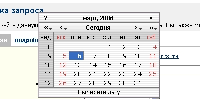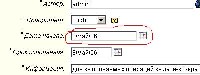Description
In the Russian locale, the pop-up calendar does not display the correct date.
To reproduce:
- Set Locale to Russian
- Select a date (e.g. with month May) from pop-up calendar on a date field - e.g. Due Date
- Click on calendar icon again to display pop-up calendar.
- Note that the incorrect date is shown (normally the month June is displayed) in the pop-up and does not correspond to the previously selected date.
This appears to only occur for Russian locale.
Attachments
Issue Links
- is duplicated by
-
JRASERVER-11937 Date Picker shows incorrect month when changing date values using Russian as the user locale
-
- Closed
-
-
JRASERVER-12594 Datepicker month parsing is broken
-
- Closed
-
- mentioned in
-
Page Loading...