-
Suggestion
-
Resolution: Fixed
-
16
-
NOTE: This suggestion is for JIRA Server. Using JIRA Cloud? See the corresponding suggestion.
Hi everyone,
Thanks so much for your votes and comments on this issue.
This issue has been resolved in our latest bug fix release for JIRA, JIRA 5.2.4. The 'None' option no longer appears when the select list is a required field and has a default value.
Thanks for your patience and we hope you appreciate our open approach to feature requests.
Cheers,
Bryan
JIRA Product Management
brollins at atlassian dot com
Original Description:
Due to fix implemented for JRA-3666 the 'None' option was added even when the field is required.
This makes sure that the user is forced to make a choice for the value instead of defaulting to the top of the list.
However if you have set a default value the 'None' option becomes irrelevant so should be removed.
- causes
-
JRASERVER-31129 Better handling of "none" option in custom field drop-downs during issue update.
-
- Gathering Impact
-
- is caused by
-
JRASERVER-3666 Select list custom fields has no "none" value when required
-
- Closed
-
- is related to
-
JSDSERVER-1516 Portal shows None option for single select list when it is required and has a default value
-
- Closed
-
-
JRASERVER-12616 Problem with Select List, Cascading Select
- Closed
-
JRASERVER-12773 Provide a custom field required without a "none" option on the resolve screen
- Gathering Interest
-
JRASERVER-32463 Remove None option if Cascading select list is required and has a default selected
- Gathering Interest
-
JRADEV-17412 Loading...
- relates to
-
JRACLOUD-7687 Remove 'None' option if select list is required and has a default selected
- Closed
-
JRASERVER-7320 Allow me to change the "None" in custom fields
- Gathering Interest
-
JRASERVER-42041 Allow removing "none" option for non-required Custom Fields, or allow required by screen
- Gathering Interest
- supersedes
-
JRASERVER-29009 Make remove 'None' from custom field to be configurable in jira-config.properties
- Closed
- mentioned in
-
Page Loading...
-
Page Loading...
-
Page Loading...
-
Page Loading...
-
Page Loading...
-
Wiki Page Loading...
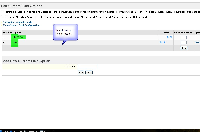
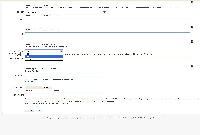
I use cloud version and I see None option even after setting a selection list (cascading type) as required & default value to one of the specified value.