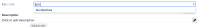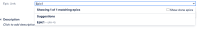-
Type:
Bug
-
Resolution: Fixed
-
Priority:
Medium
-
Affects Version/s: 8.13.20, 8.22.0, 8.22.2, 9.1.0
-
Component/s: Issue - Others
-
8.13
-
2
-
Severity 3 - Minor
Issue Summary
This is reproducible on Data Center: yes
Steps to Reproduce
- Create an Issue
- Crate two Epics: Epic1 & Epic2
- Edit the Issue and try to add one of the Epics, start typing "Epic"
Expected Results
Expected behavior, locally tested in Jira version 8.17.0:
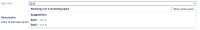
Also, making a REST call, returns the expected values:
<base-URL>/rest/greenhopper/1.0/epics?searchQuery=Epic&projectKey=AA&maxResults=100
![]()
As it is shown, it seems that it was working as expected in old versions like 8.17.0
Actual Results
<base-URL>/rest/greenhopper/1.0/epics?searchQuery=Epic&projectKey=AA&maxResults=100
![]()
Workaround
Workaround 1
Typing the full Epic Name will show the result:
Workaround 2
From our KB:
Performance updates to Jira epic picker
If you want to revert to the old mechanism, you need to enable the following dark feature: com.atlassian.jira.agile.darkfeature.legacy.epic.picker. For details, see How to manage dark features in Jira.
- In a web browser open URL : <BASE_URL>/secure/admin/SiteDarkFeatures!default.jspa
- To enable a feature flag, type com.atlassian.jira.agile.darkfeature.legacy.epic.picker.enabled in the Enable dark feature text area and click the Add button.
- Go to your Issue and check if it is showing any match when staring to type the Epic name.
- duplicates
-
JSWSERVER-21280 "Epic Link" dropdown suggestions are not working properly due to changes introduced at JSWSERVER-21026
-
- Closed
-
- mentioned in
-
Page Loading...
-
Page Loading...
-
Page Loading...
-
Page Loading...
-
Page Loading...
-
Page Loading...
-
Page Loading...
-
Page Loading...
-
Page Loading...
-
Page Loading...
-
Page Loading...
-
Page Loading...
-
Page Loading...
-
Page Loading...
-
Page Loading...
-
Page Loading...