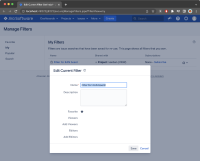-
Type:
Bug
-
Resolution: Duplicate
-
Priority:
Low
-
None
-
Affects Version/s: 8.22.1, 8.22.2
-
Component/s: Navigation - Filters
-
None
-
8.22
-
1
-
Severity 3 - Minor
Description:
If we use the quick edit pop-up on the Gear > edit button on the Manage filters screen, the filter settings are broken.
Workaround:
If we click to open in a new tab, we're sent to the full page and it works as expected there.
Example:
![]() <JIRA-URL>/secure/ManageFilters.jspa?filterView=my. (using the pop-up)
<JIRA-URL>/secure/ManageFilters.jspa?filterView=my. (using the pop-up)
![]() <JIRA-URL>/secure/EditFilter!default.jspa?filterId=xxxxxxx
<JIRA-URL>/secure/EditFilter!default.jspa?filterId=xxxxxxx
I've tested this locally using fresh Jira installations.
On version 8.20.2 it is working as expected.
- duplicates
-
JRASERVER-73361 While trying to edit saved filters the edit pop-up dialog doesn't show viewers/editors
-
- Closed
-