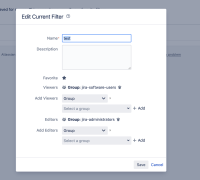-
Type:
Bug
-
Resolution: Duplicate
-
Priority:
Low
-
None
-
Affects Version/s: 8.22.0, 8.22.1
-
Component/s: Filters & Dashboards - Permissions
-
None
-
8.22
-
1
-
Severity 3 - Minor
Issue Summary
Starting from Jira 8.22.0, filters are not editable from the Manage Filters page (issues -> Manage Filters) if the edit dialogue is opened on the same tab. This issue was found in 8.22.1 as well. Jira versions 8.21.X and before were not impacted.
This is reproducible on Data Center: (yes) / (no) – yes
Steps to Reproduce
- Click on Issues, go to Manage Filters
- Search for any filter
- Click on the cog icon, choose edit
- The edit dialogue should appear with Name, Description, Viewers, Editors etc.
Expected Results
refer to 8.21.0 works fine.png.
Actual Results
refer to image 8.22.0 not editable filter.png
Workaround
- Click on issues -> Manage filters
- Search for the filter you want to edit
- Open the link for filter in a new tab
- click on Details -> Edit Permissions
- Proceed with the edit
As an alternate to the above, below steps will also work
- Click on issues -> Manage filters
- Search for the filter you want to edit
- Click on the gear icon and open the edit option it in a separate tab
- Proceed with the edit
- duplicates
-
JRASERVER-73361 While trying to edit saved filters the edit pop-up dialog doesn't show viewers/editors
-
- Closed
-