-
Type:
Bug
-
Resolution: Duplicate
-
Priority:
Low
-
None
-
Affects Version/s: 8.0.0, 8.20.1, 8.22.0, 9.4.0
-
Component/s: Rich Text Editor
-
8
-
2
-
Severity 3 - Minor
Issue Summary
Jira is not respecting the cell properties settings of a table in the Description or Comment fields
This is reproducible on Data Center: yes
Steps to Reproduce
- Add a table to the Description or Comment fields
- Edit the cell properties of a cell by doing a right click anywhere on the table
- Notice that the change is showing as expected in the comment field
- Save the field or comment
Expected Results
- Cell in the table aligned correctly as the setting when displayed.
Actual Results
- Works while in draft mode

- But the cell property settings were not respected and the alignment was reverted to its default settings after saving the field.
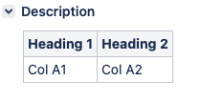
Workaround
Currently, there is no known workaround for this behaviour. A workaround will be added here when available.
- duplicates
-
JRASERVER-73236 Text field editor's table properties context menu does not save changes
-
- Gathering Impact
-
- relates to
-
JRASERVER-34671 Add a possibility to change a background color of table cell and table heading
- Closed
