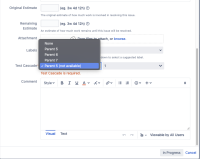-
Type:
Bug
-
Resolution: Unresolved
-
Priority:
Low
-
None
-
Affects Version/s: 8.13.9
-
Component/s: Administration - Workflows
-
None
-
8.13
-
16
-
Severity 3 - Minor
-
2
Issue Summary
When using a transition, if you change a cascading select (or a select/multi select) field that has a previously set value to the value (none) and save it, it not save the selection and append (not available) to the drop-down (select) field that was last used.
Steps to Reproduce
- Create a Cascading Select in the custom field configuration for a Project.
- Mark it as Required (Administration --> Issues --> Field Configurations)
- Create a transition that uses a screen that has the Cascading Select.
- Create an issue and select a parent and child issue. Save it.
- In the Issue window, click on the Transition to edit the values.
- Under Parent select option, change to (none).
- Save the edit.
- Note that the save doesn't get written yet.
Expected Results
Not appending "(not available)" to one of the select options when having to confirm the required field, but it appears (by design) we'd still expect the message saying the field is required. The confusion reported is that there's the second (duplicated from the previous selection) entry that has "(not available)" appended.
Actual Results
- Selecting (none) results in a message saying the field is required.
- A duplicate option shows up with (not available) appended. (see attached screenshot)
- You can save after this, but the issue will commit the last "known good" selection.
- Note a message saying the Cascading Select is required (I think this is by design as per the previous updates to this functionality), but this confirms you are on the second "version" of the edit dialog, because you have to save again.
- Note there is an additional option in the Parent field- it is the previously selected option with (not available) appended.
- Save changes, which you can do without selecting anything else.
- Note that the previously used value is defaulted due to code changes in 8.8.0 to prevent data loss (likely the result of https://jira.atlassian.com/browse/JRASERVER-62455)
Workaround
1. create a copy of <atlassian install directory>/atlassian-jira/WEB-INF/classes/com/atlassian/jira/web/action/JiraWebActionSupport.properties for backup purposes.
2. change the line:
customfield.not.available.in.scheme={0} (not available)
to
customfield.not.available.in.scheme={0}
3. Restart Jira
![]() This will not prevent a second entry from showing in the Transition, but it will remove the (not available) tag from it and hopefully avoid end-user confusion. You will still have to save the transition twice.
This will not prevent a second entry from showing in the Transition, but it will remove the (not available) tag from it and hopefully avoid end-user confusion. You will still have to save the transition twice.