-
Type:
Bug
-
Resolution: Duplicate
-
Priority:
Low
-
None
-
Affects Version/s: 8.19.0
-
Component/s: Login
-
None
-
8.19
-
Severity 2 - Major
This bug report is being tracked in a different ticket, SAMLDC-95
Please visit that ticket for details and workaround
Issue Summary
Upgrading SSO for Atlassian Server and Data Center to version 4.2.5 will not provide users with the option to Log in with IDP.
Steps to Reproduce
- Upgrade the SSO for Atlassian Server and Data Center to version 4.2.5

- Access Jira and click on the "Log In" button on the top right
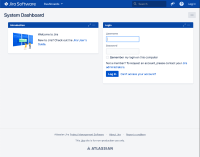
Expected Results
There will be an option to log in with IDP or internal directory

Actual Results
No longer possible to log in via IDP. Only Product login form option provided.

Workaround
Downgrade the to SSO for Atlassian Data Center plugin to version 4.2.4
- Go to the manage apps page
- Select all apps and search for "SSO for Atlassian Data Center"
- Uninstall this app.
- Download SSO for Atlassian Server and Data Center version 4.2.4
- Upload this app from the Manage apps page ( the Upload app button )
Notes
If the Product login form is disabled, the login gadget will not be displayed on the dashboard. However, when clicking on "Log in" it will be visible there but the IDP login option will still not be visible.
- was cloned as
-
SAMLDC-95 Upgrading SSO for Atlassian Data Center plugin breaks SAML log in page when there is a Johnson warning
-
- Closed
-