-
Type:
Suggestion
-
Resolution: Duplicate
-
None
-
Component/s: None
-
None
-
1
Issue
- Unable to search 'status' column in issue navigator when I have many custom fields include 'status' in the filed name.
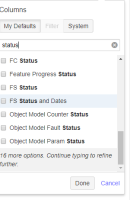
Suggestion
- Users should be able to search the 'status' column successfully even when there are many custom fields contain 'status' in their name.
Workaround
Option I
- Perform an issue query or click "View all issues and filters" to cause a list of issues to be displayed.
- Click on the "Columns" dropdown.
- Scroll to the bottom of the list.
- Right-click on the text "Continue typing to refine further". (You can actually right-click anywhere in the Columns chooser, but this puts you close to the tag you're going to be looking for in step 6.)
- Select "Inspect" (on Chrome). This should open a browser development window to the right where you can inspect and modify the page's HTML.
- In the "Elements" window at the top of the inspection area (on Chrome), scroll down until you see an element titled "<select id="user-column-sparkler"...>".
- Expand "user-column-sparkler".
- Expand "optgroup label" within it.
- Scroll down until you find the node "<option title="Status" value="status">Status</option>" (It may be necessary to click "Show all nodes" to see it.)
- Right-click on that node and select "Add attribute". Type: selected="selected". The node should now read:
"<option title="Status" value="status" selected="selected">Status</option>" - Click "Done" back in the column chooser widget.
- The "Status" column should now appear in your issues list. It should not be necessary to repeat this.
Option II
- Rename the custom field to something else which does not cause this issue in the Column search.
- Add this renamed field as a column to the List View in the Issue Navigator
- Rename the custom field back to what it originally was
- duplicates
-
JRASERVER-59412 See more available fields for Columns in Issue Navigator without typing
-
- Closed
-
- is duplicated by
-
JRASERVER-59412 See more available fields for Columns in Issue Navigator without typing
-
- Closed
-
- blocks
-
GHS-161631 Loading...
(1 mentioned in)