-
Type:
Bug
-
Resolution: Fixed
-
Priority:
High
-
Affects Version/s: 7.12.0, 7.12.1
-
Component/s: Issue - Attachments
-
7.12
-
8
-
Severity 2 - Major
-
78
Summary
Unable to preview image or PDF file in JIRA preview in Issue View.
Environment
- Reproducible in 7.12.1 and 7.12.0
- Unable to reproduce with 7.11.1 and 7.7.0.
- Affecting only Internet Explorer 11.
Steps to Reproduce
- Setup a JIRA 7.12.1.
- Create a new project and raise a new issue.
- Upload an image and a PDF file.
- Click on them to preview after the upload is done.
Expected Results
The previewer able to show the image and PDF file in the preview box.
Actual Results
- The preview shows only 'loading' icon and it will sometimes cause the entire IE11 to hang.
- In the browser console, you will see the following:
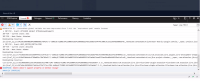
Workaround
- Please use other web browsers such as Google Chrome.
- Open it as a new tab in IE11.
- is duplicated by
-
JRASERVER-68065 When Opening Image Attachments Preview In IE11 On JIRA 7.12, Image Just Keep Loading And Showing SCRIPT438 Object doesn't support property or method 'assign' Error
-
- Closed
-
- is cloned by
-
MNSTR-2193 Loading...