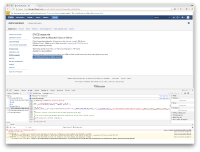-
Type:
Bug
-
Resolution: Fixed
-
Priority:
Low
-
Affects Version/s: 7.8.1
-
Component/s: Issue - Actions
-
7.08
-
5
-
Severity 2 - Major
-
2
Summary
When attempting to click on the "Link Bitbucket Cloud or Github" button at <jira-url>/secure/admin/ConfigureDvcsOrganizations!default.jspa, nothing happens.
There seems to be a syntax error in the JS console (see attached). This error does not appear on other pages.
There is nothing in the logs that seems related.
Environment
Jira Server - Bitbucket Cloud
Jira 7.8.1 - 7.9.0
Steps to Reproduce
Click on the "Link Bitbucket Cloud or Github" button at <jira-url>/secure/admin/ConfigureDvcsOrganizations!default.jspa
Workaround
1. Stop JIRA
2. Remove the JIRA_HOME/plugin/installed-plugins/jira-dvcs-connector-plugin-4.3.0.jar file
3. Download and move jira-dvcs-connector-plugin-4.2.1.jar![]() into that directory
into that directory
4. Start JIRA
- is duplicated by
-
JSWSERVER-16509 Nothing happens when clicking Link Bitbucket Cloud or Github account
-
- Closed
-
- mentioned in
-
Page Loading...