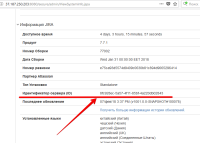-
Type:
Bug
-
Resolution: Won't Fix
-
Priority:
Medium
-
None
-
Affects Version/s: 7.7.1, 7.13.0, 8.0.0, 8.2.4, 8.4.1, 8.13.0, 8.13.10, 8.17.1, 9.5.0
-
Component/s: Migration - Cloud to Server, System Administration - Others
-
7.07
-
113
-
Severity 3 - Minor
-
14
-
Summary
After the migration of data from Jira Cloud to Server, the user is required to generate a new license for any Jira application (such as Service Desk, Jira Core, and/or Jira Software). But they are unable to do so. Further investigation found that the Server ID in the System Info page is displaying incorrectly in their restored system. Rather than the proper four groups of four alphanumeric characters (A-Z 0-9), the Server ID appears to be using the old Cloud instance identifier which uses 32 hexadecimal characters (0-9 a-f) to identify the instance.
Environment
Jira Cloud (Source instance)
Jira Server (Destination instance)
Expected Results
Displays the Server ID properly (Example: ABCD-EFGH-IJKL-MNOP )
Actual Results
Displays the Server ID incorrectly (Example: 12ab3c78-da9d-451f-acab-52f90c9439c0 )
Workaround
You can update the Server ID by following the steps in the KB: Changing Server ID for Test Installations - Atlassian Documentation.