-
Type:
Bug
-
Resolution: Fixed
-
Priority:
Low
-
Affects Version/s: 7.4.1, 7.4.2, 7.5.0, 7.6.3
-
Component/s: Issue - Create Issue
-
None
-
7.04
-
4
-
Severity 3 - Minor
-
2
Issue description
When using a custom template, the Issue collector template preview is blank in the issue collector view page, although it is not blank in the edit page.
Steps to reproduce
- In any project, go to Project Settings -> Issue Collector
- Click on add an issue collector.
- From the "Edit issue collector" page, select "Custom" for the Template (note that it is not needed to tick any Custom Fields to reproduce this bug)
- Notice that the template preview is working on this page.
- Click on "Update" to save the issue collector
- Go back to the Project Settings -> Issue Collector page
- Click on the name of the Issue Collector under the column "Name"
Expected Result
The template preview should not be blank, like it's the case on the "Edit issue collector" page
Actual Result
The template preview is blank from this page:

Note that the template preview is not blank on the "Edit Issue collector" page:
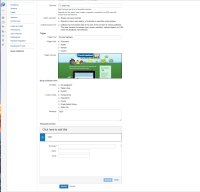
Workaround
No workaround is available; however it is possible to upgrade Jira to 7.12.0 or above (or Service Desk 3.15.0 or above).
- is related to
-
JRASERVER-70563 Accessing an issue collector form directly through the URL shows a blank page
-
- Closed
-
- mentioned in
-
Page Loading...