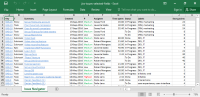-
Type:
Suggestion
-
Resolution: Unresolved
-
None
-
Component/s: Navigation - Export
-
None
-
6
-
15
NOTE: This suggestion is for JIRA Server. Using JIRA Cloud? See the corresponding suggestion.
Description
CSV Export for “Select List (multiple choices)” fields, is very unfriendly compared with prior Export to Excel
I can’t say the CSV is actually wrong, since it may be syntactically correct per CSV file format. BUT, I consider this is a significant degradation compared with the prior direct Export to Excel, because the prior version was much easier to use the resulting Excel file.
How to replicate
- Create “Test-Field” of type “Select List (multiple choices)”
- Set 4 options for the field: “option1”, “option2”, “option3”, “option4”
- Create a ticket and set “Test-field” with the following options
- “option1”, “option2”, “option3”
- Run a filter with the ticket and show field “Test-Field”
- Export / “CSV (Current fields)”
- Open directly in Excel (or view the CSV as well)
Result in Excel
- The 3 options for this ticket are each in their own Excel column as if they are totally separate data fields
- Row 1 (field names) will have the same field name repeated
- Cells A1, B1, C1 will all be = “Custom field (Test-Field)”
- Row 2 (Data) will have the 3 options
- Cell A2 = option1, B2 = option2, C2 = option3
- Note – If there were 4 options selected for this field, then there would be 4 columns of data
- So the amount of columns used is variable based on the maximum number needed for the ticket with the most selections
- For example, say my filter has 100 records
- Most records have 3 options selected, but one of them has 10 options selected
- 10 columns will be created for this field, but unused for most of the records
- Row 1 (field names) will have the same field name repeated
Expected results (based on prior Export to Excel option in previous JIRA)
- 1 column with all the options, each separated by a comma
- No change in number of columns regardless of how many options selected for this field
- Row 1 (field names)
- Cells A1 = “Test-Field”
- Row 2 (Data)
- Cell A2 = “option1, option2, option3”
Why is this a problem
- We use filter with a large number of records, columns and do analysis, tables, charts etc in Excel
- When reviewing, this forces much scrolling left to right to find the actual data, because many of our multiple choice columns may have up to 10 values used
- Some of our work in Excel is automated and based on where a column of data is expected
Note – this is using Excel 2016 (Office 365 ProPlus)
- is related to
-
JRASERVER-62115 Provide your feedback on new CSV export functionality in Jira 7.4
- Closed
- relates to
-
JRASERVER-62517 Comma in a text field breaks CSV export
-
- Closed
-
-
JRACLOUD-63747 Possibility to export multi-select fields of issue into single column in CSV
- Gathering Interest