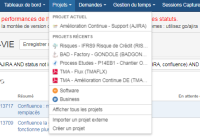-
Type:
Bug
-
Resolution: Low Engagement
-
Priority:
Low
-
None
-
Affects Version/s: 7.3.3, 7.4.0
-
Component/s: Navigation Panel
-
7.03
-
9
-
Severity 3 - Minor
-
3
Summary
Fonts on the drop-down menu becomes blurry when the ratio of zoom-in on browsers goes above 100%.
Steps to Reproduce
- Go to any issues in any project and click to display the drop-down menu.
- Increase the zoom-in ratio to more than 100%.
Expected Results
Fonts should remain the same format as with when using a ratio of 100%.
Actual Results
Fonts becomes blurry as below.
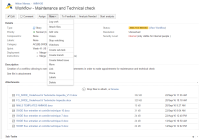
Workaround
None.
- relates to
-
CONFSERVER-43702 Top menu items get blurry when browser zoom is under 100%
-
- Closed
-
- was cloned as
-
JRACLOUD-70029 Drop-down menu fonts becomes blurry when zoom-in ratio on browser increases.
-
- Closed
-
- is caused by
-
AUI-4401 Loading...