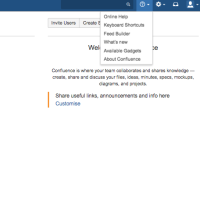-
Type:
Bug
-
Resolution: Low Engagement
-
Priority:
Low
-
None
-
Affects Version/s: 5.10.1, 5.10.4, 6.0.3
-
Component/s: Web Interface - AUI
-
4
-
Severity 3 - Minor
-
0
Bug
When setting browser zoom to values under 100%, items in dropdown top menus start to get blurry.
![]() Applies to 5.10.x versions and above
Applies to 5.10.x versions and above
![]() The warranty label is because the bug doesn't happen in 5.9.12 and older versions.
The warranty label is because the bug doesn't happen in 5.9.12 and older versions.
Steps to reproduce
- Open confluence
- Set the browser zoom under 100% (at 75% the bug is very visible)
- Click in Spaces, User options or any top menu
- Compare the shape of letters in the menu with the rest of confluence.
Workaround
There is no workaround discovered for the moment.
- is related to
-
JRASERVER-62920 Drop-down menu fonts becomes blurry when zoom-in ratio on browser increases.
-
- Closed
-
- is caused by
-
AUI-4401 Loading...