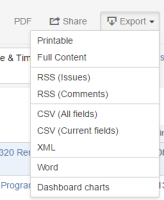-
Type:
Suggestion
-
Resolution: Won't Fix
-
None
-
Component/s: Navigation - Export
-
2
NOTE: This suggestion is for JIRA Server. Using JIRA Cloud? See the corresponding suggestion.
Summary
Export to Excel CSV is not displaying full name of users in file.
Environment
- JIRA Version 1000.285.1
Steps to Reproduce
- Log into JIA Cloud instance
- Issues > Search for issues
- Make sure either Assignee or Reporter is field is being displayed
- Export Icon (Top right) > Export Excel CSV (all fields or current field)
Expected Results
- For the CSV to export a file with user Full Name
Actual Results
- CSV file exported contains username instead of full names
Workaround
- As a workaroud you can use the Export HTML Report (current field/all fields). You can then edit the name of the file from <filename>.html to <filename>.xls and it should open up in your spreadsheet program. You may run into this bug: https://jira.atlassian.com/browse/JRA-61891
- is related to
-
JRASERVER-61244 Export to Excel CSV Current Fields Does Not Show Same Order as WebUI
-
- Closed
-
-
RAID-96 Loading...
- relates to
-
JRACLOUD-62366 Export to Excel CSV is displaying username instead of full names
- Closed