-
Type:
Bug
-
Resolution: Unresolved
-
Priority:
Low
-
None
-
Affects Version/s: 7.1.7, 7.11.1, 7.11.2, 7.12.1, 7.12.3, 10.3.8
-
Component/s: Issue - Attachments
-
7.01
-
9
-
Severity 3 - Minor
-
1
NOTE: This bug report is for JIRA Server. Using JIRA Cloud? See the corresponding bug report.
Issue Summary
Attach Files from Dashboard Gadgets is Not Functional
Steps to reproduce
- Create a dashboard
- Add a gadget e.g. Filter Results or Assigned to Me
- Attempt to Attach Files to one of the issues from the gadget
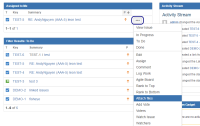
Expected behavior
User is redirected to the Attach Files page, e.g.:
http://localhost:8717/secure/AttachFile!default.jspa?id=10007&returnUrl=http%3A%2F%2Flocalhost%3A8717%2Fsecure%2FDashboard.jspa%3Fjwupdated%3D43066%23%26selectedIssueId%3D10007&atl_token=BVQO-0FQA-345W-LXZP|08d7c3e3bbeb135af028e55a9fc0fb22a53c04f3|lin
Actual behavior
Nothing happens
Workarounds
Attaching the files pre/post transition, from the issue view.
Notes
- Tested in Chrome, Firefox, IE11, and Edge
- When hovering the mouse onto the Attach Files link, the browser displays the link in its status bar
 opening this link in a new tab works
opening this link in a new tab works - Other functionalities may also be affected
- incorporates
-
JRASERVER-42801 Attaching files in transition screen (on Filter Result gadget) failed with Internal Error message
-
- Gathering Impact
-
- relates to
-
JRACLOUD-61291 Attach Files from Dashboard Gadgets is Not Functional
-
- Closed
-
- mentioned in
-
Page Loading...