-
Type:
Bug
-
Resolution: Unresolved
-
Priority:
Low
-
None
-
Affects Version/s: 1000.5.0 Cloud, 7.2.1, 7.2.2, 7.2.3, 7.6.2, 7.7.0, 9.4.9
-
Component/s: Administration - Issue Types
-
7.02
-
33
-
Severity 3 - Minor
-
5
NOTE: This bug report is for JIRA Server. Using JIRA Cloud? See the corresponding bug report.
Summary
Steps to Reproduce
- Administration > Issues > Issue Types
- Edit any issue type (Eg: Task)
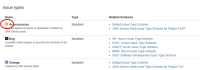
- select image
- Choose any icon from or upload a new avatar
- Update
- Check Issue type schemes page (https:// {instance url}
.atlassian.net/secure/admin/ManageIssueTypeSchemes!default.jspa), the avatar is not changing.

Expected Results
Avatars should be changed after updated.
Actual Results
Avatars did not update on some pages.
Note
- This issue also happens on Create Issue screen and Edit Issue screen.
- View Issue screen and Issue Navigator are showing the correct avatar.
- Re-indexing does not fix the issue
Workaround
Restart JIRA for the icons to be updated
- relates to
-
JRACLOUD-60897 Changing of Issue Type Icons Do Not Apply to Screens and Administration Page
-
- Closed
-
-
JRASERVER-63448 Custom Issue Type Icon Not Showing in Issue Creation
-
- Gathering Impact
-
- mentioned in
-
Page Loading...
-
Page Loading...
-
Page Loading...
-
Page Loading...
-
Page Loading...
-
Page Loading...
-
Page Loading...
-
Page Loading...