-
Type:
Bug
-
Resolution: Fixed
-
Priority:
Medium
-
Affects Version/s: 7.2.0-OD-03, 7.2.0-OD-05, 7.2.2
-
Component/s: Project Administration - Project Summary
-
7.02
-
17
-
Severity 3 - Minor
-
40
NOTE: This bug report is for JIRA Server. Using JIRA Cloud? See the corresponding bug report.
Summary
A user who is a member of the Project Role (Administrators) which has been added to the Administer Project permission is unable to edit the Project Lead. According to the documentation, the Administer Project permission allows any user w/ the permission to edit the Project Lead:
Permission to administer a project in JIRA. This includes the ability to edit project role membership, project components, project versions and some project details ('Project Name', 'URL', 'Project Lead', 'Project Description').
However, with this bug, a user with the Administer Project permission is unable to edit the Project Lead. No errors appear in the UI or in the logs.
As of JIRA 7.2.0-OD-05, receiving the following Error when trying to change the Project Lead or Default Assignee as a Project Admin:
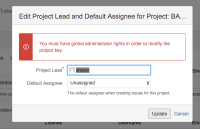
Steps to Reproduce
- Create a project and grant the user Project Administration permission
- Login to the instance as the user and navigate to project settings > Users and Roles
- Click on "Edit Defaults"
- Change project lead to another user
- Click "Update"
Expected Results
The update completes and pop-up window closes. User is able to update changes to Project Lead and you see the Project Lead correctly updated on the page.
Actual Results
The update button does not respond. You will see a brief spinning wheel, but the "Update" button does not actually update the user.
Receiving an error indicating "You must have global administrator rights in order to modify the project key."
Looking in the logs with com.atlassian.jira.security DEBUG, all the permissions clear:
2016-03-04 17:28:28.883949500 2016-03-04 17:28:28,881 http-nio-2990-exec-227 DEBUG rfuerst 1048x24557x1 39fl15 4.15.43.214,10.85.161.148,127.0.0.1 /secure/project/EditProjectLeadAndDefaultAssignee.jspa [c.a.jira.security.WorkflowBasedPermissionManager] BROWSE_PROJECTS permission granted by permission scheme 2016-03-04 17:28:28.883951500 2016-03-04 17:28:28,881 http-nio-2990-exec-227 DEBUG rfuerst 1048x24557x1 39fl15 4.15.43.214,10.85.161.148,127.0.0.1 /secure/project/EditProjectLeadAndDefaultAssignee.jspa [c.a.jira.security.WorkflowBasedPermissionManager] ADMINISTER_PROJECTS permission granted by permission scheme 2016-03-04 17:28:28.883991500 2016-03-04 17:28:28,881 http-nio-2990-exec-227 DEBUG rfuerst 1048x24557x1 39fl15 4.15.43.214,10.85.161.148,127.0.0.1 /secure/project/EditProjectLeadAndDefaultAssignee.jspa [c.a.jira.security.WorkflowBasedPermissionManager] BROWSE_PROJECTS permission granted by permission scheme 2016-03-04 17:28:28.883997500 2016-03-04 17:28:28,881 http-nio-2990-exec-227 DEBUG rfuerst 1048x24557x1 39fl15 4.15.43.214,10.85.161.148,127.0.0.1 /secure/project/EditProjectLeadAndDefaultAssignee.jspa [c.a.jira.security.WorkflowBasedPermissionManager] ADMINISTER_PROJECTS permission granted by permission scheme
Workaround
If you add the user to the administrators group, they will be able to edit the Project Lead. Or if that is not possible, another project administrator in the administrators group can make the change.
- causes
-
JRASERVER-63943 Project Category is being cleared when Editing Project Details
-
- Closed
-
- is related to
-
JRASERVER-60528 Display a Better Error Message when a Project Admin Attempts to Change the Default Assignee
- Closed
-
GHS-61531 Loading...
- relates to
-
JRACLOUD-60081 Project administrator cannot edit Project Lead
-
- Closed
-
- was cloned as
-
JRASERVER-70592 Project administrator cannot edit Project Lead/Default assignee if they are not granted the Jira Admin global permission
-
- Closed
-
-
JRASERVER-63838 JIRA Cloud - Project administrator cannot edit Project Lead
-
- Closed
-
-
JSB-152 Loading...