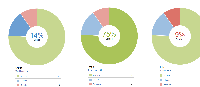-
Type:
Bug
-
Resolution: Low Engagement
-
Priority:
Low
-
None
-
Affects Version/s: 7.12.1
-
Component/s: None
-
7.12
-
5
-
Severity 3 - Minor
-
0
NOTE: This bug report is for JIRA Server. Using JIRA Cloud? See the corresponding bug report.
OBSERVED
In pie charts, the percentage numbers shown are not the nearest integer to the actual value. It seems the integer shown is calculated by rounding down that real value.
EXPECTED
As an example, take a look on the image attached: In a chart with 41 issues to represent
- 31 are marked as VERIFIED. They represent 31*100/41 = 75.61% of the total. The nearest integer to this number is 76%
- 6 are marked as CLOSED. They represent 6*100/41 = 14.63% of the total. The nearest integer to this number is 15%
- 4 are marked as CLOSED. They represent 4*100/41 = 9.76% of the total. The nearest integer to this number is 10%
- is duplicated by
-
JRASERVER-12497 The percentage in the "Pie Chart Report" is calculated using truncate instead of round.
-
- Closed
-
-
JCHART-160 Loading...
- relates to
-
JRACLOUD-60009 Percentage shown in charts should be the nearest integer
-
- Closed
-