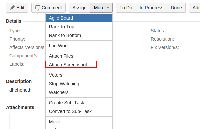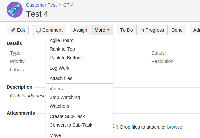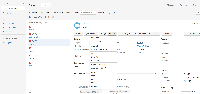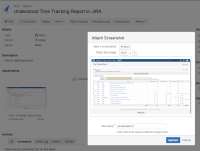-
Type:
Bug
-
Resolution: Duplicate
-
Priority:
Low
-
None
-
Affects Version/s: 7.0.0
-
Component/s: Issue - Attachments
-
7
Summary
In JIRA 6.4 version below there is "Attach Screenshot" option in all the Issue pages. It is missing in JIRA 7.
Attach screenshot will be available if you view the issue from Issue Navigator
Environment
7.0.0
Steps to Reproduce
Create issue in JIRA 7. Click "More" in issue page. "Attach Screenshot" option is missing.
Expected Results
There should be option to add screenshot from "More" tab.
Actual Results
There is no option to add screenshot from "More" tab.
Workaround
- Users can take screenshot using the keyboard printscreen button and then click on the issue and use "CTRL + C"
- User will have to create screenshot and add it manually by selecting "Add File" option.
- Use "Ctrl+V"
- duplicates
-
JRASERVER-44931 'Attach Screenshot' has disappeared from menu of the issue
-
- Closed
-