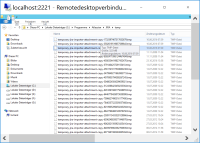-
Type:
Bug
-
Resolution: Done
-
Priority:
Highest
-
Affects Version/s: 6.3.15, 7.2.0, 7.2.6, 7.11.2, 8.0.0, 8.17.0, 8.20.2
-
Component/s: Installation
-
Environment:
Standalone Jira
-
6.03
-
69
-
Severity 2 - Major
-
99
Summary
Jira does not clean up the temporary directory ($JIRA_INSTALL/temp) automatically.
This is a major problem for Jira installations since the server hosting the Jira application might run out of space due to the size of the temp directory.
As a result, the Jira Health Check might report "Low disk space on device containing temporary directory".
Expected Results
Jira deletes old files during startup.
Actual Results
Looking at the file dates, many of the files are several months old.
Workaround
It is safe to manually delete the contents of the JIRA INSTALL/temp directory, as long as Jira is not running. Jira uses this directory to store all sorts of temporary files (downloading add-ons, add-ons manually uploaded by users, CSV imports, etc), so deleting it while Jira is running could cause instability, data loss and system crash.
Information about the fix introduced in Jira 9.5.0
For more information about the fix, and how to enabled it (it is disabled by default), please refer to the KB article https://confluence.atlassian.com/display/JIRAKB/Jira+Temporary+Directory+Cleaner.
- is cloned from
-
JRASERVER-9070 Jira doesn't clean up $JIRA_HOME/jira/temp
-
- Closed
-
- caused
-
HOT-86386 Loading...
- mentioned in
-
Page Loading...
-
Page Loading...
-
Page Loading...
-
Page Loading...
-
Page Loading...
-
Page Loading...
-
Page Loading...
-
Page Loading...
-
Page Loading...
-
Page Loading...
-
Page Loading...
-
Page Loading...