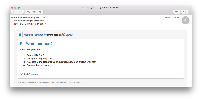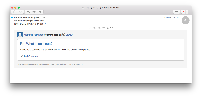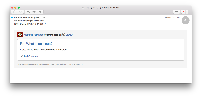-
Type:
Bug
-
Resolution: Fixed
-
Priority:
Low
-
Affects Version/s: Archived Jira Cloud, 6.4.12, 6.4.13, 7.0.0, 7.0.5, 7.1.6, 7.1.9
-
Component/s: Email notifications
-
6.04
-
14
-
Severity 3 - Minor
-
64
NOTE: This bug report is for JIRA Server. Using JIRA Cloud? See the corresponding bug report.
Summary
The default bundled avatar is not attached to notification emails when Gravatar is disabled.
Steps to Reproduce
- Install JIRA;
- Configure an Outgoing Mail;
- Navigate to the General Configuration page and turn Gravatar off.
- Make sure the your user is configured to receive notifications from their own changes.
- Comment on an issue.
Expected Results
The user would receive the notification and the default avatar would be displayed on the notification body.
Actual Results
The avatar image is not attached to the notification email.
Notes
- In the examples above, the OSX Mail application shows there are only 3 attachments in the email with the missing avatar, while it has 4 attachments in the other two.
- is related to
-
JRASERVER-41675 Wiki markup embedded images are not shown in email notifications
-
- Closed
-
-
JRASERVER-42654 Email notification shows broken image when there is no default image set in gravatar
-
- Closed
-
- relates to
-
JRACLOUD-45967 Default Avatar is not displayed on Email Notifications
-
- Closed
-
-
JSWSERVER-12175 Display First Initial avatar alongside default Gravatars on Agile Board
- Closed
- was split from
-
JRASERVER-41675 Wiki markup embedded images are not shown in email notifications
-
- Closed
-
-
JSB-77 Loading...
-
RAID-199 Loading...
- mentioned in
-
Page Loading...