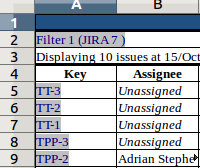-
Type:
Bug
-
Resolution: Unresolved
-
Priority:
Low
-
None
-
Affects Version/s: 6.4.10, 6.4.13, 7.0.0, 7.2.7, 7.12.3, 7.13.5, 8.0.0, 8.1.0, 8.2.0, 8.3.0, 8.4.0, 8.20.12, 9.12.18, 10.3.3
-
Component/s: Navigation - Export
-
6.04
-
28
-
Severity 3 - Minor
-
13
Issue Summary
Loading search filter and doing export to CSV or HTML includes the filter's columns and not the current columns
Steps to Reproduce
- Open Issue Navigator in List View
- Save a filter
- Click on that filter from the right pane and then click on Columns
- At Columns, Click on Filters and select 2 or 3 columns , then click Done
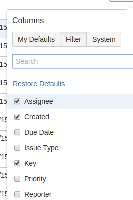
- The issue navigator will show only the selected 3 columns
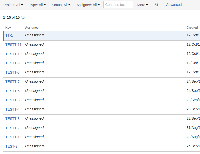
- Export the results to Excel ( Current fields ) and the results is expected :
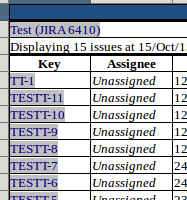
- Now go back to Column and select My Defaults, this will list all the default columns :
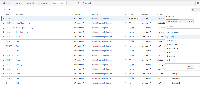
- Export the results to Excel ( Current fields ) and the results do not show all the columns from My Defaults but shows all the columns from Filter option selected earlier :
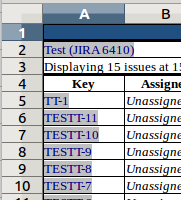
Expected Results
- The export ( current fields ) exports all the columns currently visible from the issue navigator.
Actual Results
- The export ( current fields ) includes only columns that are selected from Filter ( Column button )
Additional Notes
Workaround
Option 1.: Navigate to "Columns" and click "Restore Defaults".
Option 2.: After loading the filter, copy the JQL, click the New Search (top left corner of the Issue navigator) button and paste the JQL there, perform the search and Jira will not recognize this as a previously saved filter, allowing the Export function to correctly export the visible columns.
- details
-
JRASERVER-62679 Export CSV/HTML with Current Fields not a CSV/HTML representation of Filter Results
-
- Closed
-
- duplicates
-
JRASERVER-34812 Export to CSV (current fields) does not show all columns present in the issue navigator
-
- Closed
-
- is duplicated by
-
JRASERVER-59884 Issue Navigator should show Default columns if Filter JQL is changed
-
- Closed
-