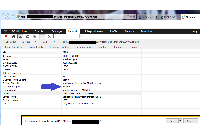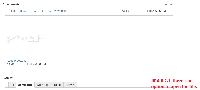-
Type:
Bug
-
Resolution: Unresolved
-
Priority:
Low
-
None
-
Affects Version/s: 6.4.5, 7.0.0, 7.1.9, 7.6.1, 7.8.0
-
Component/s: Issue - Attachments
-
6.04
-
12
-
Severity 3 - Minor
-
2
BACKGROUND:
- Impacts IE version 8 and newer. Reproduced in IE11
- JIRA 6.2.1 is unaffected
- Reproduced using JIRA 6.4.5 and 7.0.0
Steps to reproduce:
1. Attach a .msg file in an issue
2. Double click on the attachment file
3. A pop up will appear at the bottom part of an issue
In JIRA 6.2.1, there's an option to "Open" the file which will redirect you to Microsoft Outlook. However, in JIRA 6.4.5, the option to open the file is missing, thus, only allows you to "Save" and "Cancel. In this way, you need to download the file first before you can view it in Outlook.
Expected result
You should be able to open the .msg file without downloading it in JIRA 6.4.5
Actual result:
There is no option to open the file in JIRA 6.4.5
Workaround
The workaround in the following KB article describes a way to unset the header that is preventing the Open button from appearing.
- No "Open" button in Internet Explorer When Clicking on Attachments
- This workaround will work for JIRA as well as Confluence
- supersedes
-
JRASERVER-36052 Issues created by email with an Outlook email attached are corrupted when attached to the JIRA issue
-
- Closed
-