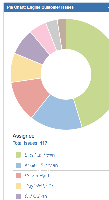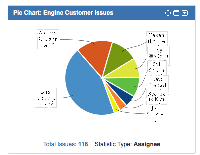-
Type:
Bug
-
Resolution: Duplicate
-
Priority:
Low
-
None
-
Affects Version/s: 6.4.8
-
Component/s: None
-
6.04
Pie charts on JIRA 6.4 are oversized (almost twice as high as in the older versions) and take up most of the page on the dashboard. Half of the vertical space is consumed by the 'legend' placed under the pie chart and there does not appear to be any way to turn it off.
Also as the legend is the only place the item 'labels' are shown (unless one hovers the mouse over the pie slices), when the label items are more, it no longer gives a quick overview!
Please provide an upgrade with a smaller chart size or a way to resize a gadget to fit on the page accordingly. Also, please let me know if there is a way to get back the old gadgets.
Thanks!
- duplicates
-
JRASERVER-43425 Configurable size of pie chart
- Gathering Interest