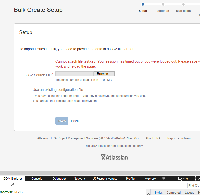-
Bug
-
Resolution: Duplicate
-
High
-
None
-
6.3.12, 6.4.5
-
Internet Explorer 9
-
6.03
-
Summary
JIRA throws the error below when users try to import an issue using the bulk create method in IE 9.
Cannot attach file test.csv: Your session has timed out or you were logged out. Please save your work and reload the page.
This is despite the fact the user just signed in.
Steps to reproduce.
![]() Error confirmed in IE 9.
Error confirmed in IE 9.
- Access JIRA in Internet Explorer.
- Go to Issues > Import Issues from CSV
- Select a CSV from your system by pressing browse.
Expected result
JIRA would select the file and allow you to proceed with import.
Actual Result
JIRA will throw the error mentioned above or as seen in the screenshot below:
- duplicates
-
JRASERVER-42018 CSV Importer failing on Internet Explorer 9
-
- Closed
-