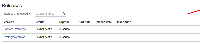-
Type:
Bug
-
Resolution: Fixed
-
Priority:
Low
-
Affects Version/s: 6.4.1
-
Component/s: Project - Releases
-
6.04
NOTE: This bug report is for JIRA Server. Using JIRA Cloud? See the corresponding bug report.
When releasing a version from the Project Overview > Releases, you have the option to set the Release Date. When your language is set to Russian, German, French or Japanese, the date picker for the Release Date is corrupted, as per this screenshot:
DatePickerCorrupt.png![]()
As per above, all the values are undefined.
This problem does not happen if you are releasing the version when your language is set to English (US or UK) or Spanish.
This is the only date picker that is affected, the fields in other screens work fine in all languages (e.g. editing issue date fields isn't affected)
Workarounds
- Set language to English in your User profile before releasing the version.
- Set the version's release date before clicking the Release button. This can be done Project Administration > Versions view page: ManageVersions.png
 .
. - Release versions from the Project Administration > Versions view.
- has a regression in
-
JSWSERVER-14987 Release Date picker broken when interface language is set to other language
-
- Gathering Impact
-
- is duplicated by
-
JRASERVER-43179 Date picker shows 'undefined' on release screen if the language is french
-
- Closed
-
- is related to
-
JRASERVER-67301 Date picker shows 'undefined' on Project Release pop-up if the language is set to Russian, French, German or some other language
-
- Gathering Impact
-
- relates to
-
JRACLOUD-42923 Cannot set version release date due to corrupted date picker when language is set to Russian
-
- Closed
-
- was cloned as
-
FUSE-2427 Loading...