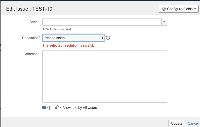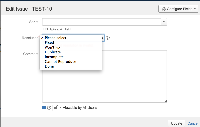-
Type:
Bug
-
Resolution: Not a bug
-
Priority:
Low
-
None
-
Affects Version/s: None
-
Component/s: Administration - Workflows, Issue - Fields
-
None
NOTE: This bug report is for JIRA Server. Using JIRA Cloud? See the corresponding bug report.
When the ‘resolution’ field is added to the ‘Edit’ screen of a project, it becomes impossible to edit the issue without resolving it too. When the screen is open, setting the resolution is required and if it was previously unset, it will be set.
Not choosing a resolution results in an error, since it is requires, as shown below:

Also, there is no ‘Unresolved’ option to choose (the ‘Please select…’ is an invalid option):

Steps to reproduce
- Have a project
- Add the ‘Resolution’ field to the edit screen
- Create an issue
- The ‘Resolution’ must not be set
- Edit the issue
- Change any field apart from ‘resolution’
- It is not possible to change this field without setting the resolution
This breaks the ‘edit’ function, because editing any field requires solving the issue.
Workaround
- Remove the resolution from this screen
- is caused by
-
JRASERVER-7159 Make Resolution field optional
- Gathering Interest
- is related to
-
JRASERVER-10431 Resolution is a required field, but this is not indicated on the 'View Field Configuration' page
-
- Closed
-
- relates to
-
JRACLOUD-39745 Adding the ‘Resolution’ field to the edit screen forces it to be set on every issue change
-
- Closed
-
- mentioned in
-
Page Loading...