-
Bug
-
Resolution: Duplicate
-
Low
-
None
-
6.3, 6.3.3
-
None
-
6.03
-
When linking JIRA and Bamboo (2-Legged OAuth), if Bamboo's Display URL is different from its own Application URL, then it's not possible to view Bamboo Builds in JIRA's Development Panel. The following message can be seen from the log:
2014-08-15 23:18:34,906 http-bio-2788-exec-22 WARN admin 1398x67x1 f6o9gj 192.168.8.100,0:0:0:0:0:0:0:1 /rest/dev-status/1.0/issue/detail [plugin.devstatus.provider.DefaultCoordinator] Requests failed: Andy's Bamboo 5.5.1 (java.lang.IllegalArgumentException: Request url 'http://andynguyen.vn/bamboo/rest/jira-dev/latest/detail/build?globalId=TEST-1' doesn't match rpc url 'http://localhost:6551/bamboo')
This is closely related to JRA-37781, however, JIRA 6.3.3 doesn't fix this problem with Bamboo.
The following screenshots are typical of this problem:
- from Project Administration -> Development tools:
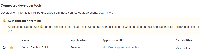
- from View Issue screen, sometimes no Build is visible in the Development Panel but the Builds tab is visible:
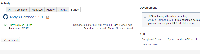
- sometimes Build is visible in the Development Panel but clicking on it will show this message:
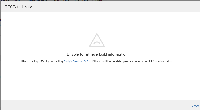
- from Add-ons -> Application Links, it's clear that Bamboo's Display URL and Application URL are different
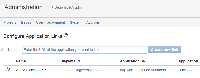
If Bamboo's Display URL and Application URL are the same, then everything works fine. This is usually a problem for those users who would like to bypass proxy in creating AppLinks i.e. using localhost for Application URL but FQDN for Display URL (and Base URL).
- duplicates
-
JSWSERVER-14878 Cannot View Bamboo Builds in Development Panel if Display URL is Different from Application URL
-
- Closed
-
-
FUSE-1586 Loading...