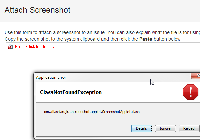-
Type:
 Support Request
Support Request
-
Resolution: Support Request
-
Priority:
Low
-
None
-
Affects Version/s: 6.1.1
-
Component/s: Issue - Attachments
The 'Attach Screenshot' action fails with the following error:
ClassNotFoundException com.atlassian.jira.screenshot.applet.ScreeshotApplet.class
The workaround is to take a screenshot using your operating system's usual method and then upload the resulting file using JIRA's 'Attach file' action.
Installing Java 6 on Chrome is not impossible as you are forced to install Java 7 and Java 6 is no longer being supported by Oracle. (Workaround described in https://confluence.atlassian.com/pages/viewpage.action?pageId=300811108 does not work)
- duplicates
-
JRASERVER-31838 Attaching screenshot throws ClassNotFoundException com.atlassian.jira.screenshot.applet.ScreenshotApplet.class
-
- Closed
-
- relates to
-
 JRACLOUD-36023
Attaching screenshot throws ClassNotFoundException com.atlassian.jira.screenshot.applet.ScreenshotApplet.class
JRACLOUD-36023
Attaching screenshot throws ClassNotFoundException com.atlassian.jira.screenshot.applet.ScreenshotApplet.class
-
- Closed
-