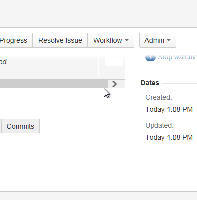-
Type:
Bug
-
Resolution: Fixed
-
Priority:
Low
-
Affects Version/s: 6.0.4
-
Component/s: Issue - Sub-Tasks
-
6
When adding many columns to be displayed in the sub-task, the view of the sub-task from the parent issue will not be correct. As the following screen-shot:

Steps to produce:
- Create a new issue, and create a sub-task for the issue
- Go to Advanced Settings and add the property jira.table.cols.subtasks to have many columns to display in the sub-task. (in my case, I had 9 columns)
- Go back to the parent issue, and you can see the display problem for the sub-tasks.
- is duplicated by
-
JRASERVER-34060 Not able to rearrange the order of sub-tasks due to too many columns
-
- Closed
-
-
JRASERVER-34758 Modifying the position of a sub-task not working in Chrome with more columns
-
- Closed
-
-
JRASERVER-35822 Subtask list overlapping right column in search
-
- Closed
-