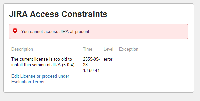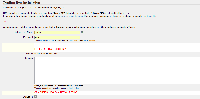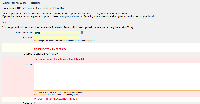-
Type:
Bug
-
Resolution: Duplicate
-
Priority:
Medium
-
None
-
Affects Version/s: 5.0, 5.0.1, 5.0.2, 5.0.3, 5.0.4
-
Component/s: Licensing
-
5
Step to reproduce this issue :
- Install JIRA
- Go to Control Panel change your regional and language
- Format choose Thai
- Location choose Thailand
- Insert your valid license and proceed.
- Create user and password and proceed.
Error shown like below :

When you click on 'Edit License or proceed under Evaluation Terms' and try to insert the License again error will be shown like below :

Expected :
JIRA to run normally, and proceed to login page.
Workaround :
- Shut Down JIRA
- Change to settings to English (United States, United Kingdom)
- Re-start JIRA
- Login page appear and you can login with user you created during the Setup Wizard steps.
Note : Change back the Language to previous settings after things worked correctly in English setting will result the same issue after re-starting JIRA.
- duplicates
-
JRASERVER-21387 License invalid when system uses the Buddhist calendar
-
- Closed
-