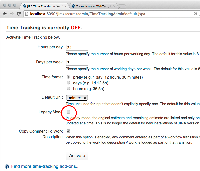-
Type:
Bug
-
Resolution: Fixed
-
Priority:
Medium
-
Affects Version/s: 5.0, 5.0.2, 5.1.6, 5.1.7, 6.0.4, 6.0.8
-
Component/s: Issue - Create Issue
-
5
To reproduce:
1. Open quick create and ensure the Time Tracking field is shown
2. Create an issue and check the box to create another
3. Submit the form
4. Notice that it now only shows Original Estimate
Talked to Andreas and agree with him that we shouldn't copy the values across to the new fields when creating another.
Workaround:
Click on Configure Fields options and select Custom then select All again.
This workaround needs to be applied every time you create another issue.
Note: the Remaining Estimate value will not be saved if filled previously like the Original Estimate field value.
- is duplicated by
-
JRASERVER-28045 Quick Create shows 'Time Tracking' field inconsistently
-
- Closed
-
-
JRASERVER-33998 Time Tracking field breaks after Creating an issue via the Quick Create Issue dialog
-
- Closed
-
-
JRASERVER-34001 "Remaining Estimate" disappears when quick creating with "Create another" checked
-
- Closed
-
- is incorporated by
-
JRASERVER-27544 When creating a bug and "create another is checked" the description and time tracking fields are not cleared when creating the bug
-
- Closed
-
- copied from
-
JRADEV-8711 Loading...