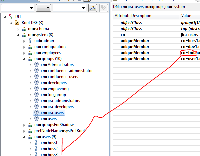-
Type:
Bug
-
Resolution: Fixed
-
Priority:
Medium
-
Affects Version/s: 4.3, 5.2.6, 6.0.3
-
Component/s: User Management - LDAP Integration
-
Environment:
Crowd 2.2.0m5
Jira 4.3 QA-ENT #1409
-
4.03
Jira team: I believe this to be a JIRA bug because this scenario does not reproduce in Confluence when it is linked to Crowd.
- Add an LDAP directory to Crowd. Make sure to have the "jira-users", "jira-administrators" and "jira-developers" groups exist in LDAP.
- Add Crowd Server as a directory to Jira, set it as the first directory.
- Add a user in Jira. Notice that in the LDAP server, the jira-users group will show the new user.
- Delete the user from Jira
Expected: The entry in the jira-users group in LDAP to be deleted.
Actual: The entry is not removed. "jira-users" group is left with an entry that does not point to any users.
- details
-
JRASERVER-39726 Implement func test for cascading delete of group membership
-
- Closed
-
-
JRASERVER-39727 Implement cascading delete in JIRA
-
- Closed
-
-
JRASERVER-39728 Testing notes
-
- Closed
-
-
JRASERVER-39729 Code review for atlassian-crowd-2.8.0-OD-6-JIRA
-
- Closed
-
-
JRASERVER-39731 Technical review & QA
-
- Closed
-
-
JRASERVER-39732 Cherry pick to Crowd Master, merge to JIRA stable and master
-
- Closed
-
-
JRASERVER-39733 Release from atlassian-crowd-2.8.0-OD-6-JIRA and bump in feature branches in JIRA
-
- Closed
-
- duplicates
-
JRASERVER-24919 Orphan data is left behind after removing LDAP directory
-
- Closed
-
- is caused by
-
CWD-3138 Removing a User from an LDAP Read/Write Directory does not remove the group memberships for that user
-
- Long Term Backlog
-
-
JRASERVER-35018 Ability to detect a deleted user in LDAP and disable that user
- Closed
- is duplicated by
-
JRASERVER-38822 Removing user from LDAP doesn't clear LDAP group membership
-
- Closed
-
- is related to
-
JRASERVER-25235 deleteUser leaves stray cwd_membership records
-
- Closed
-
- mentioned in
-
Page Loading...