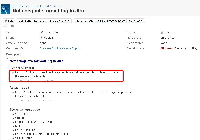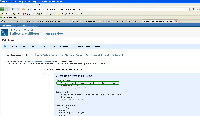-
Type:
Bug
-
Resolution: Fixed
-
Priority:
Low
-
Affects Version/s: 4.1.1
-
Component/s: None
-
4.01
Bullets are different from preview
Expected result
- Using '*' for the lists provides a solid black bullet as displayed in preview
Please see attachments
Formatting in preview.JPG
Actual result
- Using '*' for the lists does not provide a solid black bullet as displayed in preview
Please see attachment
Formatting in Jira.JPG
Steps to reproduce
- Go to Jira
- Create
- Select Project and Issue type
- Next
- Enter Summary
- Enter Description with '*' for list with bullets
- Click preview
- Click wiki makeup help
- Save
- is related to
-
JRASERVER-27351 Bullets are rendered one extra indentation on the view issue page when in custom fields
-
- Closed
-
-
JRASERVER-32146 Bullet List displays too much white space and renders incorrectly
-
- Closed
-
-
JRASERVER-33394 Wiki Style Renderer does not show bullets spacing correctly
-
- Gathering Impact
-