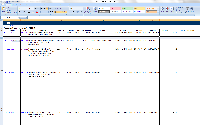-
Type:
Bug
-
Resolution: Fixed
-
Priority:
High
-
Affects Version/s: 4.2
-
Component/s: Navigation - Export
-
Environment:
JIRA 4.2 Standalone
MS Excel 2003
MS Excel 2007
-
4.02
Steps to reproduce:
1. Search for some issues on Issue Navigator
2. Go to the Issue Navigator.
3. On the Issue Navigator, select from the Views pull-down menu: Excel (current fields)
4. Open the Excel file in Excel
5. Observe that the column Issue Type shows the issue key and the Issue Type.
If instead of Exporting Search Results to Microsoft Excel(current fields) you choose Exporting Search Results to Microsoft Excel(all fields), the columns are exported correctly.
Note: an empty row is inserted between the issues listed on the .xls file (current fields or all fields is the same behaviour).
- is duplicated by
-
JRASERVER-23811 "Export to Excel (Current Fields)" Feature Results in Two Issue Keys if Issue Key is Set as the First Column
-
- Closed
-
-
JRASERVER-23323 Excel export should map each issue into a *single* spreadsheet row
- Closed
- relates to
-
JRASERVER-16981 Exporting Time Tracking Report gives wrong URLs
-
- Gathering Impact
-