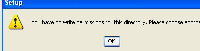-
Type:
Suggestion
-
Resolution: Fixed
-
Component/s: Installation
-
Environment:JIRA Beta
Steps:
1. Install JIRA Beta
2. In the screen where user need to provide JIRA destination directory, type any non-existing drive.
Result:
1: It give error message "you have write permission on the drive".
Expected:
1. A proper error message that "Drive doesn't exist" will be great.
- is blocked by
-
JRASERVER-17592 install4j 4.2.2 should provide invalid drive letter message during JIRA installation on windows
- Closed
- is related to
-
JRASERVER-17477 Providing an non-existing as path for JIRA_Home get accepted without any error message for windows installer
-
- Closed
-