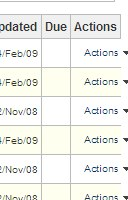-
Type:
Bug
-
Resolution: Fixed
-
Priority:
Low
-
Affects Version/s: 4.0 Milestone 2
-
Component/s: None
-
Environment:
Win-xp, IE 7.0
-
4
Steps to Reproduce:
1. Launch JIRA 4.0(build 137)
2. Click on "Find issues" tab and search issues for any project.
3. User gets a list of issues in that field. There is a column entry "Actions" in the last column.
4. Just move the mouse over the Actions field.
Result:
1. There is shift in UI and Actions column is outside the table. Move the mouse again and it will be back at original position.
Expected:
1. No shift of columns should be there
- is detailed by
-
JRASERVER-1800 Improve the UI for browse project
- Closed