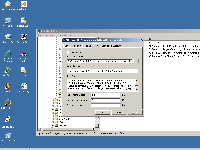-
Type:
Suggestion
-
Resolution: Won't Fix
-
None
-
Component/s: Installation
NOTE: This suggestion is for JIRA Server. Using JIRA Cloud? See the corresponding suggestion.
Background; windows admins often need "special" care and modification of the JIRA service either through the registry entries or passing some parameters to an exe file is often too much for them.
For ref:
- http://www.atlassian.com/software/jira/docs/latest/runasservice.html#N1002C
- http://confluence.atlassian.com/display/JIRA/Setting+properties+and+options+on+startup
Often it is overwhelming, people get the change wrong (typos, wrong service etc) and the cases in SAC are being dragged on unnecessarily.
Windows user are used to GUI rather than hacks in the registry or commands in the terminal. After all that is why they use Windows not Linux
I can recall some cases in SAC where I asked the users why the use WAR in Tomcat rather than the standalone and the answer was "Tomcat has Monitor"
The tool can be used of various things such as adding JVM options, increasing the memory, creating thread dumps; just to name three.
More over, the feature is already out there in any JIRA standalone and by providing access to it, we can greatly improve the user experience.
It is enabled by calling tomcat5w.exe with MS parameter and the service name that you want to connect to. More on that at http://tomcat.apache.org/tomcat-5.5-doc/windows-service-howto.html
So for e.g. in JIRA the Monitor tool can be started up by executing the following:
"C:\Program Files\JIRA-Professional-3.12.3\bin\tomcat5w.exe" //MS//JIRA120608145928
The monitor can be quite easily configured to be started up on the OS start up by adding the config entry to the registry.
[HKEY_LOCAL_MACHINE\SOFTWARE\Microsoft\Windows\CurrentVersion\Run] "JIRA Monitor"="\"C:\\Program Files\\JIRA-Professional-3.12.3\\bin\\tomcat5w.exe\" //MS//JIRA120608145928"
- is incorporated by
-
JRASERVER-14868 Improve the installer
- Closed
- relates to
-
JRACLOUD-15387 Enable Tomcat Monitor in JIRA on Windows
- Closed