-
Suggestion
-
Resolution: Fixed
-
134
-
July 6th, 2022
Hi everyone, thank you for raising your comments on this.
Resizing the right-hand sidebar in the new issue view has been shipped in May.
Seeing as this ticket was handling two must-haves and we only solved one of them, I have now created a new ticket so that we are specific on tracking the hiding ability specifically.
Please watch this ticket https://jira.atlassian.com/browse/JRACLOUD-79327 to get updated on its progress. At the moment we are assessing the difficulty and the need beyond the resizing that was already shipped.
Thanks all!
Liron Deutsch
Group Product Manager, Jira Software
Current situation
- The righthand side column of a detail page of epic/story/... is taking way too much space (and contains a lot of whitespace too...). This causes my main column with the important info to be too small to read easily
- https://community.atlassian.com/t5/Jira-Software-questions/Hide-right-panel-in-issue-view/qaq-p/1500892#U1609062
Wanted situation
- (must have) Possibility to hide the column on the right (like the menu on the left)
- (must have) Possibility to resize the column on the right
- (nice to have) Better responsive design of this view...
Current situation
- The righthand side column of a detail page of epic/story/... is taking way too much space (and contains a lot of whitespace too...). This causes my main column with the important info to be too small to read easily
- https://community.atlassian.com/t5/Jira-Software-questions/Hide-right-panel-in-issue-view/qaq-p/1500892#U1609062
Wanted situation
- (must have) Possibility to hide the column on the right (like the menu on the left)
- (must have) Possibility to resize the column on the right
- (nice to have) Better responsive design of this view...
- split to
-
JRACLOUD-79327 Ability to hide the right hand sidebar in the new issue view
- Gathering Interest
- mentioned in
-
 Page Failed to load
Page Failed to load
[JRACLOUD-92363] Ability to hide/resize right column in story detail view
| Component/s | Original: Backlog (Company) - Issue Details (New) [ 61978 ] | |
| Component/s | New: Issue View - Other Issues [ 77894 ] | |
| Key |
Original:
|
New:
|
| Project | Original: Jira Cloud [ 18511 ] | New: Jira Platform Cloud [ 18514 ] |
| Workflow | Original: JAC Suggestion Workflow JSWCLOUD [ 4105636 ] | New: JAC Suggestion Workflow 3 [ 4367220 ] |
| Labels | Original: odysseus | New: j-love-csat odysseus |
| Description |
Original:
{panel}
July 6th, 2022 Hi everyone, thank you for raising your comments on this. Resizing the right-hand sidebar in the new issue view has been shipped in May. Seeing as this ticket was handling two must-haves and we only solved one of them, I have now created a new ticket so that we are specific on tracking the hiding ability specifically. Please watch this ticket to get updated on its progress. At the moment we are assessing the difficulty and the need beyond the resizing that was already shipped. Thanks all! Liron Deutsch Group Product Manager, Jira Software {panel} h2. Current situation * The righthand side column of a detail page of epic/story/... is taking way too much space (and contains a lot of whitespace too...). This causes my main column with the important info to be too small to read easily * [https://community.atlassian.com/t5/Jira-Software-questions/Hide-right-panel-in-issue-view/qaq-p/1500892#U1609062] h2. Wanted situation * (must have) Possibility to hide the column on the right (like the menu on the left) * (must have) Possibility to resize the column on the right * (nice to have) Better responsive design of this view... h2. Current situation * The righthand side column of a detail page of epic/story/... is taking way too much space (and contains a lot of whitespace too...). This causes my main column with the important info to be too small to read easily * [https://community.atlassian.com/t5/Jira-Software-questions/Hide-right-panel-in-issue-view/qaq-p/1500892#U1609062] h2. Wanted situation * (must have) Possibility to hide the column on the right (like the menu on the left) * (must have) Possibility to resize the column on the right * (nice to have) Better responsive design of this view... |
New:
{panel}
July 6th, 2022 Hi everyone, thank you for raising your comments on this. Resizing the right-hand sidebar in the new issue view has been shipped in May. Seeing as this ticket was handling two must-haves and we only solved one of them, I have now created a new ticket so that we are specific on tracking the hiding ability specifically. Please watch this ticket https://jira.atlassian.com/browse/JRACLOUD-79327 to get updated on its progress. At the moment we are assessing the difficulty and the need beyond the resizing that was already shipped. Thanks all! Liron Deutsch Group Product Manager, Jira Software {panel} h2. Current situation * The righthand side column of a detail page of epic/story/... is taking way too much space (and contains a lot of whitespace too...). This causes my main column with the important info to be too small to read easily * [https://community.atlassian.com/t5/Jira-Software-questions/Hide-right-panel-in-issue-view/qaq-p/1500892#U1609062] h2. Wanted situation * (must have) Possibility to hide the column on the right (like the menu on the left) * (must have) Possibility to resize the column on the right * (nice to have) Better responsive design of this view... h2. Current situation * The righthand side column of a detail page of epic/story/... is taking way too much space (and contains a lot of whitespace too...). This causes my main column with the important info to be too small to read easily * [https://community.atlassian.com/t5/Jira-Software-questions/Hide-right-panel-in-issue-view/qaq-p/1500892#U1609062] h2. Wanted situation * (must have) Possibility to hide the column on the right (like the menu on the left) * (must have) Possibility to resize the column on the right * (nice to have) Better responsive design of this view... |
| Description |
Original:
h2. Current situation
* The righthand side column of a detail page of epic/story/... is taking way too much space (and contains a lot of whitespace too...). This causes my main column with the important info to be too small to read easily * [https://community.atlassian.com/t5/Jira-Software-questions/Hide-right-panel-in-issue-view/qaq-p/1500892#U1609062] h2. Wanted situation * (must have) Possibility to hide the column on the right (like the menu on the left) * (must have) Possibility to resize the column on the right * (nice to have) Better responsive design of this view... |
New:
{panel}
July 6th, 2022 Hi everyone, thank you for raising your comments on this. Resizing the right-hand sidebar in the new issue view has been shipped in May. Seeing as this ticket was handling two must-haves and we only solved one of them, I have now created a new ticket so that we are specific on tracking the hiding ability specifically. Please watch this ticket to get updated on its progress. At the moment we are assessing the difficulty and the need beyond the resizing that was already shipped. Thanks all! Liron Deutsch Group Product Manager, Jira Software {panel} h2. Current situation * The righthand side column of a detail page of epic/story/... is taking way too much space (and contains a lot of whitespace too...). This causes my main column with the important info to be too small to read easily * [https://community.atlassian.com/t5/Jira-Software-questions/Hide-right-panel-in-issue-view/qaq-p/1500892#U1609062] h2. Wanted situation * (must have) Possibility to hide the column on the right (like the menu on the left) * (must have) Possibility to resize the column on the right * (nice to have) Better responsive design of this view... h2. Current situation * The righthand side column of a detail page of epic/story/... is taking way too much space (and contains a lot of whitespace too...). This causes my main column with the important info to be too small to read easily * [https://community.atlassian.com/t5/Jira-Software-questions/Hide-right-panel-in-issue-view/qaq-p/1500892#U1609062] h2. Wanted situation * (must have) Possibility to hide the column on the right (like the menu on the left) * (must have) Possibility to resize the column on the right * (nice to have) Better responsive design of this view... |
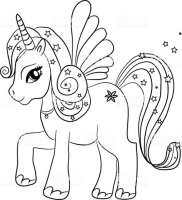
I create an extension to hide/show the right hand sidebar(or called panel),maxmize the create issue dialog.You can toggle the status of right hand sidebar or create issue dialog by clicking the extension icon in corresponding view. In addition, the default keyboard shortcurt is CTRL+B (you can set the shortcut as your willing by extension manager).
chrome: Better Jira Browse - Chrome Web Store (google.com)
edge: Better Jira Browse - Microsoft Edge Addons
I define "Better Jira Browse Status" as "the right hand sidebar/panel was hidden" and "the create issue pop up dialog/window maxmized", and the "not Better Jira Browse Status" as the opposite. Correspondly The icon with check mark of the extension stands for the "Better Jira Browse Status", The icon without check mark of the extension stands for the "not Better Jira Browse Status". The "Better Jira Browse Status" is on by default when extension is installed and will keep until you click to toggle it again. For convience, you could pin the extension so that you can click icon to toggle status easily, or of course you can use the keyboard shortcut.
Contact with me if you have any problem when you use the extension.