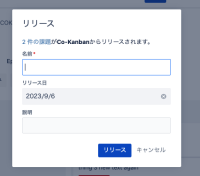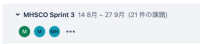-
Type:
Bug
-
Resolution: Timed out
-
Priority:
Low
-
Component/s: Board - Sprints
-
1
-
Severity 3 - Minor
Unable to change sprint data and time format in Japanese UI
Steps to Reproduce
- Set the UI language to Japanese at https://id.atlassian.com/manage-profile/account-preferences
- Set java.date.* as attached at https://your-domain.atlassian.net/secure/admin/AdvancedApplicationProperties.jspa

- Input Sprint in project
Expected Results
The sprint looks 2022/3月/06
Actual Results
The sprint looks 2022/03/06.

If Set the UI to English, It looks 2022/Mar/06.

Workaround
No workaround.
In addition, JSWCLOUD-18870: Unable to start sprint in Japanese UI is Japanese UI problem.
- is related to
-
JRACLOUD-80353 [Tracking in issue links] Date time format issues (system, custom, all views and inputs)
- Gathering Interest
- mentioned in
-
Page Loading...