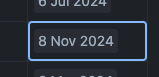-
Type:
Bug
-
Resolution: Unresolved
-
Priority:
Low
-
Component/s: Space - List
-
None
-
5
-
Severity 3 - Minor
Issue Summary
When the date format set as dd.mm.yyyy, choosing the date from the calendar in a DateTime field on the list view will display correctly. However, when a user types a date in, or example, starting with 11 (which by right should be the day date ) and continues typing as 11.08.2024, the date is entered as 8th November 2024, instead of the expected 11th August 2024
Steps to Reproduce
- Set the Jira advanced settings as below :-
- jira.date.picker.java.format : dd.mm.yyyy
- jira.date.picker.javascript.format : %e.%m.%y
- Create a date picker custom field.
- Then, add the field to the issue screen
- Then, open up the list view in the software project
- Type in the date, 11.08.2024 to the Date picker custom field
Expected Results
On the field, the date 11th August 2024
Actual Results
8th November 2024 is entered instead

Workaround
Currently there is no known workaround for this behavior. A workaround will be added here when available.
- is related to
-
JRACLOUD-80353 [Tracking in issue links] Date time format issues (system, custom, all views and inputs)
- Gathering Interest
- mentioned in
-
Page Loading...