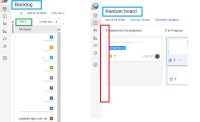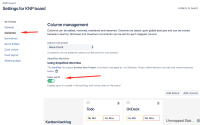-
Type:
Suggestion
-
Resolution: Fixed
-
None
-
0
-
4
NOTE: This suggestion is for Jira Software Cloud. Using Jira Software Server? See the corresponding bug report.
Recently I raised a topic with this question
Is it possible to activate Epic panel on Kanban Board (not Backlog board)?
But the answer was negative.
So, please add a possibility to activate Epic panel on Kanban board.
Problem Definition
We use Kanban board for support tasks for our different products (web sites). We can't filter all on-going tasks on the Kanban board by separate product.
In our case One product (web site) = One epic. Epics are hidden from Kanban board, because of using of Backlog Board.
Suggested Solution
To add an Epic panel to Kanban board as it is presented in Backlog board
Why this is important
It will be very convenient to use JIRA, if you use one project for a lot of products.
Epic panel as it appears in Kanban backlog:
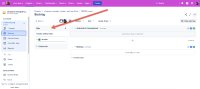
Kanban board, where there is no option to have an Epic panel:
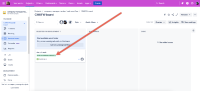
- duplicates
-
JSWCLOUD-6175 As a Kanban PO I would like the Plan mode so that I may order and groom a large backlog
- Closed
-
JRACLOUD-90344 Kanban Epics Support
- Under Consideration
- was cloned as
-
JSWSERVER-16477 Add an Epic Panel to Kanban Board (not Backlog board)
- Gathering Interest