-
Suggestion
-
Resolution: Unresolved
-
31
-
21
-
Our product teams collect and evaluate feedback from a number of different sources. To learn more about how we use customer feedback in the planning process, check out our new feature policy.
NOTE: This suggestion is for JIRA Software Cloud. Using JIRA Software Server? See the corresponding suggestion.
In combination with a keyboard modifier, provide the ability to transition an issue when statuses are on the same column on a board. Currently, users have to resort to the "." shortcut or the detail's view Workflow actions drop down. It would be nice to support the drag & drop UI paradigm for all available transitions.
- clipimage.jpg
- 251 kB
- Philip Schlesinger
- is duplicated by
-
JSWCLOUD-10434 Transitioning an Issue in the same column
-
- Closed
-
-
JSWCLOUD-11677 Transition issue to different status within the same column does not work
-
- Closed
-
-
JSWCLOUD-9720 Add ability to transition an issue (drag and drop) to another status mapped in the same column
- Closed
-
JSWCLOUD-11639 Dragging issue to other status in same column
- Closed
- is related to
-
JSWSERVER-3573 Ability to transition issues using drag and drop when target status is in the same column of the Agile board
- Gathering Interest
- relates to
-
JSWCLOUD-10465 Always show target status when dragging issues on Board to a column with multiple statuses
- Gathering Interest
[JRACLOUD-85718] Ability to transition issues using drag and drop to another status is in the same column
Hello all, as has been pointed out many times, this issue has been open for 13 years at this point. Every team I've been on has asked for this and we've always just accepted that you can't do it, but it's annoying. I thought it was dumb you couldn't do this about 7 years ago when I started using Jira at my very first job, but I accepted it as something that would be fixed "eventually." However, it wasn't until today that I re-encountered this issue and got so annoyed by it that I finally took the time to insist to myself this must be possible (because I refused to believe that a bug this easy to fix wasn't ever done) and dig through the internet until I finally found this issue. I guarantee most people are not motivated enough by this bug/missing functionality to do this, but I think the number of people that would be impacted by it is orders of magnitude more than the votes on this issue (for funsies, can anyone internally pull metrics on how many people have a board with more than one status in the same column? That's the number of users whose lives could be improved by completing this and I'm willing to bet large amounts of money that it's a significant portion of the user base; especially power users/advocates). The lack of this seemingly tiny feature has forced the teams I've been on to simplify our workflows and use comments on tickets and other less-optimal things to indicate the status of the tickets instead of using the status field itself because transitioning them within the same column is a pain and having 7+ columns on one board is completely impractical unless everyone has an ultrawide.
I don't think this is a huge pain point for a lot of teams since there are fairly easy work-arounds for it (open issues in new windows, transition in the side window, etc.) but this is one of the most glaring (of a probably large number) of "mosquito bite" type issues that contributes to Jira being seen as a very powerful, but often frustrating tool to use. As has been demonstrated by the multiple plugins, JSX hacks, and other workarounds people have come up with to solve this problem, it's not a technically difficult problem to solve nor does it take much time to solve. So can someone please scratch this itch and just knock it out during a hackathon or something? Or hell, hire me for a week, let me fix it, and then get back to solving other problems ![]() .
.
Hi! I also have several statuses per column. So please consider this feature for being implemented.
Hello, is there any chance that this feature will come soon?
It's pretty bad that this feature isn't supported, because why can I group status in a column but then don't move the ticket ![]()
I agree, our workflow has many steps (statuses) at a high resolution, however we use the Kanban board to illustrate the lower resolution workflow. Here is an example illustrating what I mean. Being able to transition between statuses in the same Kanban column would help reduce process friction.
We need this also!!!! Erics Kanban will be great for me if we had this feature
We use different statuses for Developers clocking in and out, various QA stages, discovery, and tracking other points in the flow - this is a major quality-of-life enhancement for us because having a column for every status clutters the board. For example, being able to have multiple QA Stages under one QA column and easily transition them without having to open the issue or use keyboard shortcuts is so much more important, we'd rather hold a modifier key for dragging the rank order - our Product Design flow has 12 statuses overall and I could easily keep it to 8 columns, but it's a major hassle not being able to move them in the same column.
@Anette,
Yes, developers are developers, and they would like to program everything instead of making a small change themselves.....but that is my opinion ![]() .
.
I was just pointing out that other options are available..... and once you have selected an issue with your mouse, you can perform any "issue operation" with your keyboard (depending on configuration settings for the project).
This issue is like MacDonalds saying you can buy any burger with your credit/debit card, except for the Big Mac which you'll need to buy with a written cheque.
Multiple statuses in the same column should behave similar to multiple statuses in other columns.
I assume the same column drag/drop currently allows for changing Rank, so it can't hide the other issues to display the multiple drop zones.
A simple improvement could be a hover zone at the top of the current column. If the user hovers over that then display the other statuses in that column and allow drop to the other statuses in the same column.
Not an impossible fix, they just can't be bothered (see JSWCLOUD-10434 and JSWSERVER-10434). This one needs more votes to get some action
@Marcel I don't believe the short cut can replace how easy and quick just dragging a ticket to the right status. My developers are, well, developers, and the easier we can make their interactions with organisational tools the happier they will be.
Thank you @blim. This is exactly what my teams would need. However we mainly run on company managed projects due to the limitations in the team managed project set ups. ![]()
It seems to me that not all people know some of the basic functionality that is already provided by JIRA. This applies even to me as I'm a watcher of this issue too..... ![]()
We are so focused on using a mouse for dragging and dropping that we totally forget about the short-keys that are available. So for moving an issue to another status in the same column, you can do the following:
- Select the correct issue (OK...normally you do that with your mouse.....
 )
) - Click on the "." (dot) on your keyboard >> a new screen opens
- Start typing the transition name for the target status. This can be a status in the same column or in another column.

- Select the correct one using the up/down arrows and enter.....
- If no transition screen is available the issue moves instantly to the target status.
You should try this once.... ![]()
By using the dot-option you also get access to all other functions regarding the issue (edit, comment, attach, .... ) but some of them also have their own keyboard shortcut.
Thanks for the update @blim . However the vast majority of my projects are company managed.
Hi all! Thanks for voting and watching this request. Shameless plug, is anyone using team-managed projects? We have this feature available on a team-managed projects.
Follow these steps:
1. Pick up a card on your team-managed project board
2. Hover over the column name & drop the card into the "Transition To..." dropzone:
3. Drop the card into your desired status:
Try it out and let me know what you think! 😎
Hi guys, when can this be prioritised? It's quite the hassle for the teams having to open the ticket every single time they want to transition status. We don't want to have a hundred columns on our board, but still want our flow to reflect how we actual work.
It should be possible to see transition options on a board to one status only. For example, if I have "In Progress" and wanna go to "Close" status I can choose between resolutions matching transitions ("Duplicated", "Cannot Reproduce", "Cancel", "Done"). This way I will save status in my workflow and I could see transitions options to the only final state. I was doing things like this but for some reason I got problem and reported at https://getsupport.atlassian.com/servicedesk/customer/portal/20/GHS-203696?error=login_required&error_description=Login+required&state=41f665d5-040d-47f0-ab90-c58195a26ba9.
I had to add 3 more status to be able to see them in the panel. It was a solution but I didn't want to have too many status when I can have one final status with different resolutions within the workflow.
Philip, Jira cloud currently supports the ability to drag into multiple statuses only when you drag a card from one column to another. They do not currently support, to my knowledge, the ability to drag a card to a different status within the same column that card is already sitting inside of.
as far as I know, they do not support dragging to a new status in the same column but they will allow you to drag to multiple different statuses in a different column than the one the card is currently residing within.
A workaround is to click into one of the cards, and use the dropdown in the "detail view screen" that pops up, and transition the card to the status you desire. Then it should stay in the same column, but be in the new status.
We are also affected by this as we have multiple deployment-related statuses between Resolved and Closed:
- Resolved -> Awaiting Merge
- Awaiting Merge -> On Stage Awaiting Testing
- On Stage Awaiting Testing -> Awaiting Merge to Live
- Awaiting Merge to Live -> On Live Awaiting Testing
- On Live Awaiting Testing -> Closed
Right now the only way to drag-and-drop transition like this requires adding FOUR additional columns to our Scrum Board. It would be nice to be able to instead drag-and-drop within a single "In Deployment" column.
See screenshot below: JIRA's own documentation shows that one can drag-and-drop within a single column on JIRA (non-cloud) Agile 6.x: https://confluence.atlassian.com/agile/jira-agile-user-s-guide/working-with-issues/transitioning-an-issue?utm_medium=dashboard&utm_source=SAC#TransitioninganIssue-screenshot2
Why isn't this part of JIRA Cloud????
Yet another Atlassian bug that's desperately needed and have been open for more than 5 years. This makes WIP limits in a Kanban project very difficult to use properly. For a "Specify" column, where the "entry" status is Specifying, and the "done" status is Specified, you want the WIP limited so the folks doing the specification don't keep specifying/pulling cards off of the backlog if the "Implementation" step is already at capacity. Using two columns with WIP limits in each doesn't work either, because the "Specifying" tickets can't move to "Specified" when they're complete. Pretty much the only way JIRA Agile seems to be usable in this case is to use the keyboard shortcut "." and manually transition, which is pretty ridiculous, especially when this was possible before.
I ran into this recently in conjunction with trying to close a sprint.
When closing a sprint, all "completed" statuses have to be in the right-most column so that issues are not put back in the backlog. We have complete status of "Deployed" and "Validated". We don't care to "validate" every ticket that gets deployed.
In this situation, it's impossible to drag from Deployed to Validated using our scrum board.
the solution for many problems related to transitioning the issues in the board is that the target status should always be displayed, when dragging on the same column or different column, which is not the case now (see issue below).
folks, could you please vote the following related issue that addresses the root problem : https://jira.atlassian.com/browse/JSW-10465
For me it generally works as expected, with one very specific bug that may be the actual problem people are trying to report: which status you choose within the column is dependent on the mouse position within the card being dragged rather than the card area. If you group into swimlanes, such as by project, the draggable area within the swimlane is restricted by the longest column in that lane. So if you only have one card in that lane, it can't move vertically at all and the mouse position will be constrained to whatever status is horizontally across from where you picked the card up.
One potential fix would be to allow fullscreen motion for a card being dragged (but not allowing the drop unless it's in the same swimlane) so that it can be dragged over the desired status in this scenario.
This feature would increase efficiency on the board tremendously. Having multiple statuses in a single column is great for reducing the # of columns needed. Plus, the green dashed lines already show in the Done column; we just need that enabled for all columns.
+1
This feature would unclutter our kanban board. It would allow us to add states to 'ToDo' that can be used to track the issues' readiness for work to start.
Please consider implementing this feature, there is a lot of requests for it.
Thanks!
I support the desire for this "feature-flaw". It may not be a direct bug, but is certainly something you would expect should be possible.
Otherwise your issue transition pattern will be clouded by developes moving issues to different columns on the board in order to get it back in the same column with a different status.
Atlassian - Please step up..
I am almost certain that this feature existed once before in an earlier version. Why was it removed? Resorting to keyboard shortcuts to manipulate tasks is not an acceptable workaround. It should be obvious from all the votes on this issue that many people don't work this way.
How to implement it? As suggested you could use a keyboard modifier - since you're assuming we're using the keyboard shortcuts already.
Or, split the column in half, one for ranking and one for multiple transitions with color-coded differences. Your suggested workaround is to simply add more columns to cover all of our statuses, so column width clearly isn't a concern. (Just how wide are your monitors, anyway?)
Or, pick another solution and let the community vote on it.
This now gets added to the long list of features that the Atlassian team has deemed "not worth it" even though there are customers asking for it.
+1 This would make users not look for other products as it's quite a common request.
same as all the peoples here.
+1 to have this feature added please.
This feature would be great. Hopefully it gets some movement from Atlassian.
This feature is an absolute no brainer and would make he tool way simpler for users.
Also agree this is a highly desired feature request!! We have several more columns on our board than we'd like because on the need to be able to drag and drop.
Also is there a improvement reported on status label to presented as Epic label does? It would greatly improve readability of the backlog and active sprint.
This is a must. Otherwise we are left with additional 3-4 columns which are painful to watch (sharing status over a virtual meeting causes our eyes to bleed after prolonged time of watching microscopic cards). Other solution would be to make cards dimension fixed and enable scrolling (like trello does). I cannot imagine that .dot shortcut as best solution from usability point of view.
P.S Furthermore you are not letting us create more TODO (blue) and DONE(green) type of columns and we have different statuses which match those types!
P.P.S Ranking is maybe useful in first column to be able to see which task should go first. Later nobody cares as tasks are already assigned to different people who themselves track their rank. If you do not agree then explain to me what is the meaning between closed issue ranked higher than another closed issue? Who is going to make business decision on this fact?
+1 from me for my personal use.
Use Case; I use JAG to track bills and the "Done" column is mapped to two statuses, "Paid - Pending" and "Paid - Complete"
Would be awesome if I could move an issue from "Paid - Pending" to "Paid - Complete" without having to open up that issue and transition it.
We would also be very interested in this feature.
As mentioned above, i think drag & drop should be for transitioning issues, while you could use a modifier key for ranking.
Kasper Hendriks
iBOOD.com
This is the most annoying in RapidBoard when you don't have ability to modify the workflow on jira.
Reopening this for further discussion, however we cannot provide any guidance at this time as to when, or if, we'll be implementing it.
Regards,
Martin
JIRA Software
This issue should be revisited by Atlassian. This was literally the first question my team asked me when I showed them the board & workflow we had setup for the first time. Please reconsider how teams should use this action. ( Our workflow has a half dozen "in progress" states – we can't have a column for each, it would be way too messy. )
I would like to add another vote for this issue. It would be a huge improvement and I second the comments before mine.
Hi Atlasian, a way of doing this easily for people would be:
If an issue has transitions within the same agile column, then display a button on the issues tile that gives a dropdown list of the available transitions within that column.
If an issue doesn't have transitions within the same agile column, then dont display the button.
That way enough info is being presented to the user for them to visually see what is available for them to then make a choice.
For now, I'll have to survive with the "." shortcut - but that is only really usable if you know the transitions.
Hello Atlassian,
I would like to second this request as well. For the sake of better visibility, I ended up grouping statues in columns, but now I have a sub-par usability by losing the drag and drop in between status sharing the same column.
I believe the point of the boards is to both provide better visibility and better usability (through drag and drop for transitions), and allowing transitions within the same column would benefit users with longer workflows, who right now have to chose between visibility or usability when configuring their boards.
Thanks
Hi Atlassian Team,
I've been searching for this exact feature over the last few days. Being able to simplfy our board (We have 6 columns at the moment) to just Next, In Progress, and Done would be amazing.
Could you consider reopening and addressing this? There are a number of squads that would benefit from being able to do this where I work. It seems the same issue has been raised multiple times by lots of different folk:
https://jira.atlassian.com/browse/GHS-11677
https://jira.atlassian.com/browse/GHS-10434
https://jira.atlassian.com/browse/GHS-9720
https://jira.atlassian.com/browse/GHS-10529
Thanks.
Transitioning issues to different statuses within the same column would be very helpful and relevant to most development processes. As per the standard JIRA status definitions, Resolved refers to the point where development is at a point of completion (and usually ready to be tested) and Closed refers to the point where you are satisfied with all work (the work has been tested and will be deployed). To not allow for an issue to be moved from Resolved to Closed within the same 'Done' column seems counter intuitive.
I would like to see this feature added in the near future.
Shouldn't this be kept open as a suggestion so people can vote on it? Why close it just because you don't plan on implementing in the short term?
Many thanks for reporting this issue. Realistically, we are not planning on addressing it in the next 12 months.
We recommend using columns that map your workflow horizontally. Transitioning an issue vertically as mentioned is not something we have optimised for, and it would not be immediately obvious which status an issue is in.
Regards,
JIRA Agile Team
Please read this - your approach to ranking vs transitional is not feasible in real world circumstances.
Rank is only as important as the plan it is associated with and when that plan goes out the window as it does regularly in the real work then transitions become even more important to move the appropriate work ( not the ranked work) through to Dev and QA to get that code out the door to customers.
So if Citi or some other fortune 100 company tells you get that feature out the door - they are going to get their way in order to keep a high profile account of which our company has many.
Being realistic is more important I would argue than operating off of theory - theory does not pay the bills.
so we really do need this request and to transition as needed.
More importantly as well is to have a complete relation from the workflow to GH and that is not the case today if you were to query Tyler or Gary at your company.
Transitional states have to be tricked out in order to have multiple states (at times depending on what your doing) and the system fields are also no part of this transitional GH State and should be i.e., reopen does not appear as an option and has to be manually updated rather than using the GH GUI.
So when can this request be delivered would be my next question - please call me with concerns.
I agree with this, the dragging action throughout the board is to support transitions, and even allows for choice between different statuses when moving to the new column. The best thing to do would be to continue that interface with the user. For example, if I drag from "To Do" to "In Progress 1" instead of "In Progress 2" (both in the same column), how can I correct that choice? The only way is to drag it back and forth, instead of just dragging it downwards.
Hi Nicholas,
I was sure you've considered this already. I believe one way is to enforce a modifier key (Shift, Ctrl, Cmd etc) for the ranking operation and leave the plain drag for transitioning. By adding the modifier you prevent also accidental ranking which is not that uncommon ![]() Now that ranking is audit trailed you can endup with quite a few unintended entries.
Now that ranking is audit trailed you can endup with quite a few unintended entries.
Cheers,
Aggelos
Hi Aggelos,
One issue we have with the implementation of this is how to distinguish between a drag to rank and a drag to transition in that column. At this stage we have elected not to support drag to transition within a single column and support the ranking instead.
Any thoughts as to how we could address this?
Thanks Aggelos,
Nicholas
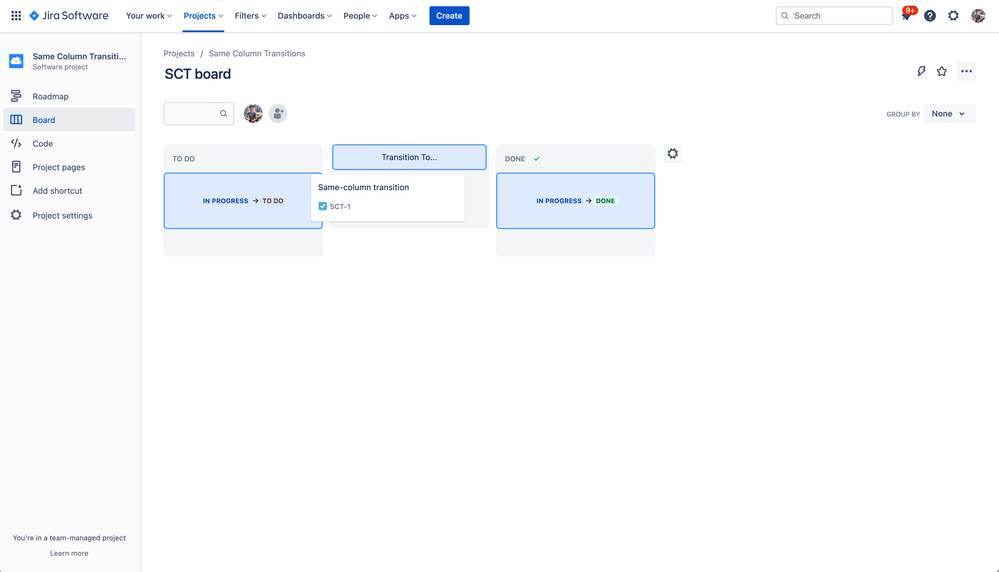
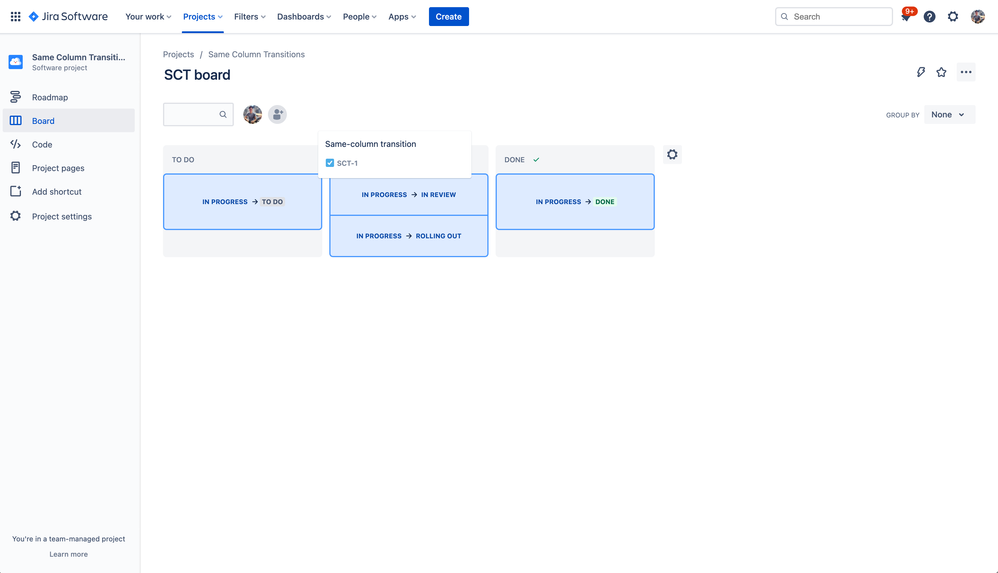
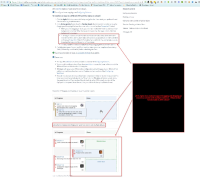
Please reconsider this functionality.
As Atlassian continues to move into other areas of the business beyond IT and agile teams (looking at you HR, Finance, etc.), the commitment to the dogma of each column representing only a single status makes much less sense. It comes down to UI simplicity for business teams: