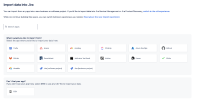-
Type:
Sub-task
-
Resolution: Unresolved
-
None
-
Affects Version/s: None
-
Component/s: Import/Export - X2C
Problem
Users are unable to import Jira issues in existing project from Settings > System > External System Import > New Jira import wizard
Environment
Jira Cloud
Steps to Reproduce
- Login as Administrator user to your Jira cloud site
- Navigate to Settings > System > External System Import
- Make sure, you have New Jira import wizard screen [as displayed below]

- Select either of option "Jira (software project) or "csv"
- In "csv" option, upload a CSV file to import issues in existing project and click on next button
- "On Set up a project in jira" screen , select project type [business/software project] and enter project name of existing project where we need to import the Jira issues.
Expected Results
- User should be able to add existing projects to import issues similar to old Jira importer wizard.
Actual Results
- "A project with that name already exists" error is thrown on UI and user is unable to proceed to import issues in existing project.

Workaround
- "Switch to the old experience" and continue using previous options [CSV/json} to import issues in existing project.

- is duplicated by
-
JRACLOUD-84525 New CSV importer for updating or creating new issues in the existing project to have link to display the imported issues
- Closed
- relates to
-
JRACLOUD-84516 Allow editing issues through the new CSV import method
- Open
(2 mentioned in)