-
Bug
-
Resolution: Unresolved
-
Low
-
None
-
16
-
Severity 2 - Major
-
2
-
Summary
Currently, 'Create Linked Issue' screen only shows the system default fields and required fields as per field configurations. See JSDCLOUD-3917.
When a field is set to required via Workflow Validator, the field will not be showing on 'Create Linked Issue' screen and blocking the creation of issue.
Customer Impact
Cannot create linked issues via 'Create Linked Issue' screen
Steps to Reproduce
- Go to Workflow, set a field to mandatory on Create transition (i.e Assignee)
- On Workflow, switch to Diagram mode
- Click on Create transition
- Choose Validator
- Add validator > Field Required Validator > Add 'Assignee' field
- Publish draft
- Go to any issue
- Click on ... > Create linked issue
- Choose the project and issue type that associate to the Workflow on Step 1
- Create
Expected Results
Issue is created.
Actual Results
Issue cannot be created as that's not possible to provide value for the required field.
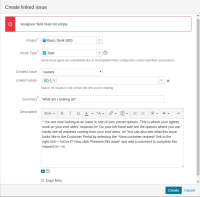
Workaround
If it is not a system locked field, set it to Required on Field Configurations so the field can show on 'Create Linked Issue' screen.
- Note that changes on Field Configurations will affect the projects that share the same configurations
If it's a system locked field, you have to create the issue via 'Create Issue' screen
- + > Issues
- Link the issue to the original issue
- is caused by
-
JSDCLOUD-3917 Create a Linked Issue Screen
- Future Consideration
- is related to
-
JRACLOUD-80622 Create linked issue with a workflow validator expects fields of the source issue
-
- Long Term Backlog
-
- causes
-
JST-531489 Loading...